May 7, 2025• 8 min read
How to Pitch Mobile Apps to Journalists
Written by: Grant Oganyan
- How to Pitch Mobile Apps to Journalists
- Understand what journalists actually want
- Research and target the right journalists
- Craft a compelling subject line and email pitch
- Include a press kit (and why it matters)
- Follow up the right way
- Common mistakes to avoid
- What to do if you get coverage (or you don’t)
- Conclusion
Learn how to pitch your mobile app to journalists, write compelling emails, build media lists, and increase your chances of getting featured in the press.

Getting media coverage can be a game-changer for mobile apps. A well-placed article or mention in a trusted publication can drive thousands of downloads, boost credibility, and attract the attention of investors, users, and industry insiders.
In a crowded app marketplace, press coverage not only raises awareness - it builds trust and social proof.
But pitching to journalists isn’t easy. Many app creators struggle to get responses, let alone coverage. Common mistakes include sending generic emails, targeting the wrong journalists, or failing to provide the information reporters actually need.
This article will walk you through exactly how to pitch your mobile app to journalists the right way. From identifying the right contacts to writing better emails and preparing essential assets, you'll learn practical, proven strategies to improve your chances of getting featured.
Understand what journalists actually want
Before you send a single email, it’s crucial to understand what journalists are actually looking for.
📰 Journalists aren’t there to promote your app—they’re looking for stories that inform, engage, or surprise their readers.
This means your pitch needs to highlight what's newsworthy. Ask yourself: what’s the story behind your app? Are you solving a unique problem, launching a groundbreaking feature, or hitting a major milestone?
The more compelling and timely your story is, the more likely a journalist will care.
Relevance is just as important. Journalists often specialize in specific beats, such as mobile apps, tech startups, gaming, or consumer products. Pitching your fitness app to someone who writes about fintech won’t get you far.
Finally, timing can make or break your chances. Journalists love to cover launches, major updates, funding announcements, or trends they can tie your app into. If you’re weeks away from a product release, don’t wait until the last minute - plan ahead so journalists have time to review, test, and write about your app when it matters most.
Research and target the right journalists
One of the most effective ways to improve your pitch success rate is to send it to the right people. That means finding journalists who already write about apps similar to yours.
Start by searching Google News with keywords like [your app category] app review or [your niche] app launch. You’ll often uncover articles by journalists who are clearly interested in your space.
Social media is also great for discovering and researching journalists. On Twitter (now X), try searching for phrases like “new app” or “just launched” to find journalists discussing recent launches.
Instead of blasting the same generic message to dozens of journalists, create a tailored list and personalize each pitch. Mention why you chose to reach out to them specifically—maybe they reviewed a similar app or wrote about a trend your app ties into.
Craft a compelling subject line and email pitch
Your email subject line is the first (and sometimes only) thing a journalist will see, so it needs to stand out. Keep it concise, specific, and intriguing - aim to spark curiosity without sounding like clickbait. Learn about how to write optimal pitches for journalist.
💡 Good subject lines might highlight a key achievement (“New AI Fitness App Hits 100K Users in 2 Months”) or a unique angle (“This Sleep App Was Built by a Former Insomniac”).
Avoid vague phrases like “App Launch” or “Exciting New Product”—they’re too generic and easy to ignore.
Once you’ve gotten their attention, your email body needs to make a strong impression fast. Keep it under 200 words and get straight to the point: who you are, what your app does, and why it matters.
Emphasize the benefit to users, not just features. If you have a compelling hook - like impressive user stats, a touching origin story, or a problem your app solves in a new way - include it early on. You want the journalist to instantly understand why your story is worth telling.
Make it easy for them to follow up. Include a direct link to your app, a link to your press kit (more on that next), and a clear call to action—such as offering an interview, early access, or more details on request.
The goal isn’t to convince them to write a story in one email, but to start a conversation that could lead to coverage.
Include a press kit (and why it matters)
Journalists are busy and often working on tight deadlines, so the easier you make their job, the more likely they are to cover your story. That’s where a press kit comes in.
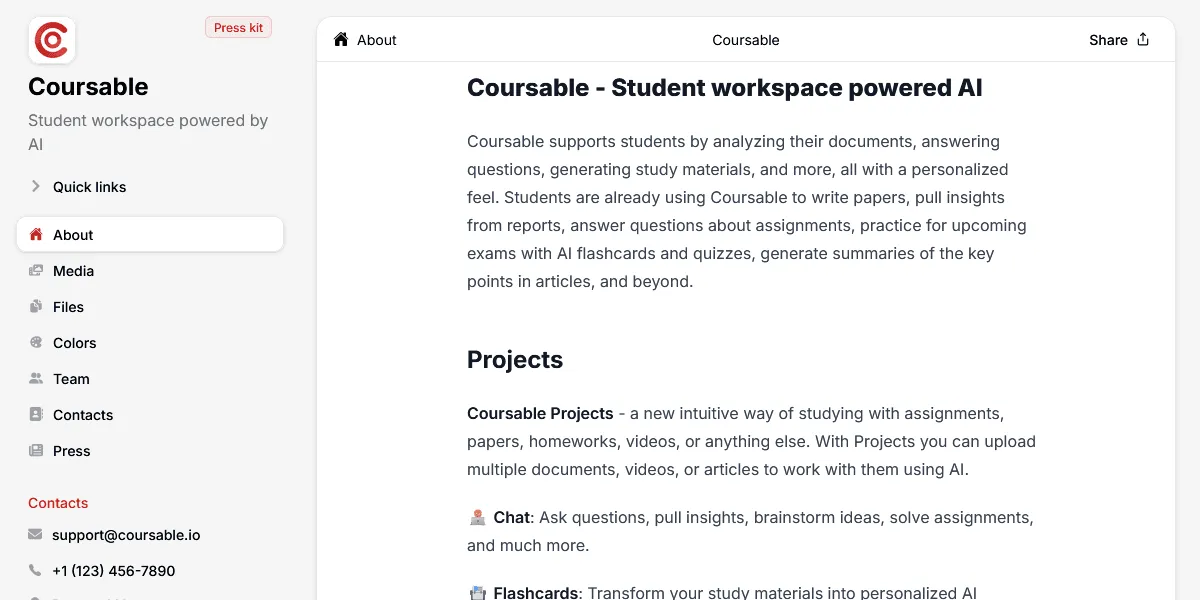
A well-organized press kit gives reporters everything they need in one place: visuals, background info, and key facts. Instead of chasing down missing assets or emailing back and forth, they can quickly grab what they need to write or publish a piece about your app.
At a minimum, your press kit should include your app’s logo, high-resolution screenshots or demo videos, a short description of what your app does, a founder bio, and key facts like your launch date, pricing model, and download links.
Follow our press kit guide for iOS apps to learn how to make your press kit stand out for journalists.
If you have any media mentions, awards, or notable milestones, include those too. Make sure the materials are up to date and easy to access—preferably in a single, cleanly designed page or folder.
If you don’t already have a press kit, use Pressdeck to build a clean, professional one in minutes. It’s specifically designed for apps, games, and digital products—no design skills needed.
A great press kit not only helps journalists—it also shows you take your product and your pitch seriously.
Follow up the right way
After sending your initial pitch, it’s necessary to follow up. Journalists receive dozens, sometimes hundreds, of emails each day, so even a well-crafted message can get buried.
Wait about 4 to 7 days before sending a polite follow-up. Keep it short and friendly: simply bump the original message to the top of their inbox, restate your interest, and offer to provide anything they might need (like an interview, demo, or additional info).

Persistence is important, but it has to be paired with respect. One or two follow-ups are generally okay, especially if you’re reaching out with a timely update (e.g., your app just hit 100,000 downloads or got featured in the App Store).
That said, don’t send daily emails or pressure them for a response—if they’re interested, they’ll reply when they’re ready. If you get no response after your second follow-up, it’s time to move on and focus your energy elsewhere.
Remember, a non-response doesn’t always mean rejection. Journalists may be holding onto your pitch for the right moment or simply too busy to reply. Keep building your list, improving your outreach, and refining your pitch as you go.
Common mistakes to avoid
❌ Do not send generic pitches Journalists can spot a mass email from a mile away, and it’s an instant turnoff.
Avoid sending the same template to everyone on your list. Instead, personalize each pitch by mentioning why you’re reaching out to that particular journalist and how your app fits their coverage style.
Taking the extra time to craft a tailored message shows respect for the journalist’s work and increases your chances of getting a response.
Another frequent misstep is failing to include essential media assets like download links, app screenshots, logos, or press kit links. Journalists don’t have time to hunt down this information, and if it’s not easy to access, they might pass on your story.
Always make sure to include a well-organized press kit with high-quality visuals, download links, and demos ready to go. Use services like Pressdeck to leave a lasting first impression with your press kit.
Finally, overhyping your app without substance is a quick way to lose credibility. Be honest about what your app can do and avoid using exaggerated terms like “revolutionary” or “game-changing” unless you can back them up with real data or user feedback.
What to do if you get coverage (or you don’t)
If you’re lucky enough to get coverage, don’t let it sit idle—share and amplify it across your channels.
Post about it on your website, social media, and in your email newsletters. A well-placed mention in a major publication can significantly boost your app’s credibility, so make sure your audience sees it.
Tag the journalists who covered you, thank them publicly, and offer them updates as your app evolves. This not only celebrates the coverage but also strengthens your relationship with the journalist for future opportunities.
On the other hand, if you don’t get the coverage you hoped for, don’t be discouraged. Use feedback to improve both your pitch and your product. Maybe your pitch wasn’t compelling enough, or perhaps the journalist had a different angle they were interested in.
Refining your approach based on feedback helps you improve over time. Keep building relationships with journalists, even if you don’t get a response right away.
Conclusion
In conclusion, pitching your mobile app to journalists is a process that rewards preparation and professionalism.
By understanding what journalists want, researching the right contacts, crafting compelling pitches, and providing essential assets, you significantly improve your chances of getting media coverage.
💡 Remember, it’s not about sending a one-off email—it’s about building relationships and positioning your app as a valuable story for the press.
Take action today: start by building your press kit, researching journalists in your niche, and sending out your first pitch. The sooner you start, the sooner you’ll be able to refine your approach and increase your chances of success.
If you’re looking for a quick and easy way to build a professional press kit, try Pressdeck to streamline your press outreach and make sure you’re ready to impress journalists when the opportunity arises.
Create an online press kit
Make it easier for anyone to learn about your product with Pressdeck






