March 18, 2025• 11 min read
How to Make the Best Press Kit in 2025 - Pressdeck Guide
Written by: Grant Oganyan
- How to Make the Best Press Kit in 2025 - Pressdeck Guide
- How Pressdeck helps you build a more effective press kit
- Getting started with Pressdeck
- 1. Create an account
- 2. Create your first press kit
- Your press kit dashboard
- Press kit content
- 1. About
- 2. Quick links
- 3. Media
- 4. Team
- 5. Contacts
- 6. Miscellaneous
- Publishing your press kit
- Add press kit link to your website
- Connect a custom domain
- Publishing press releases
- Frequently asked questions
- How much does Pressdeck cost?
- How many press kits can I create?
- Do I need to pay for each press kit individually?
- Can I add team members to edit my press kit?
- Can an agency use Pressdeck for its clients?
Need a professional press kit? Use Pressdeck to create a media-ready press kit website with product details, images, videos, team bios, and more.

Having a press kit is essential for businesses, startups, and creators looking to get media coverage. It’s a centralized hub of information that anyone can use to learn about your company or products.
Press kits, or media kits, typically include essential details like your company’s background, key facts, logos, images, and contact information—everything the media needs to write an accurate and compelling story about you.
Without a press kit, media inquiries can become a time-consuming back-and-forth of emails and file sharing. A well-organized press kit makes it effortless for journalists to cover your brand, increasing your chances of getting featured in articles, interviews, and press releases.
Whether you’re launching a new product, running a crowdfunding campaign, or simply growing your brand presence, having a professional press kit ensures you’re always press-ready.
🚀 With Pressdeck, you can create a sleek, professional press kit website in just minutes—without any design or coding skills.
How Pressdeck helps you build a more effective press kit
Pressdeck is the ultimate tool for creating professional press kits online. Unlike traditional methods that rely on Google Drive folders, PDFs, or scattered file links, Pressdeck creates a sleek, SEO-optimized press kit website that is always live and accessible.
In just seconds, you can set up a media kit that includes everything journalists, bloggers, and influencers need, like company info, images, logos, videos, team details, and contact links.
With Pressdeck, you get a beautifully designed website with modern UI and UX that leaves a lasting impression. Media professionals will appreciate the ease of accessing and downloading assets without unnecessary hassle, making them more likely to cover your brand.
Whether you’re a startup, game developer, or product creator, having a polished, always-available press kit helps you put your best foot forward.
Getting started with Pressdeck
Creating a professional press kit with Pressdeck is quick and straightforward. Let’s start walking through the process step by step, from setting up your press kit to publishing and promoting it online.
1. Create an account
To get started with Pressdeck, you'll first need to create an account. Simply visit the Pressdeck sign up page and register with your email or Google Account. Registering is completely free with no credit card required. You also get a 30-day free period for every press kit, so you can create, edit, and publish your media kit without any commitment.
2. Create your first press kit
Click Create press kit to get started. Fill out the basic information about your product, including the name, short tagline, website, and upload a logo.
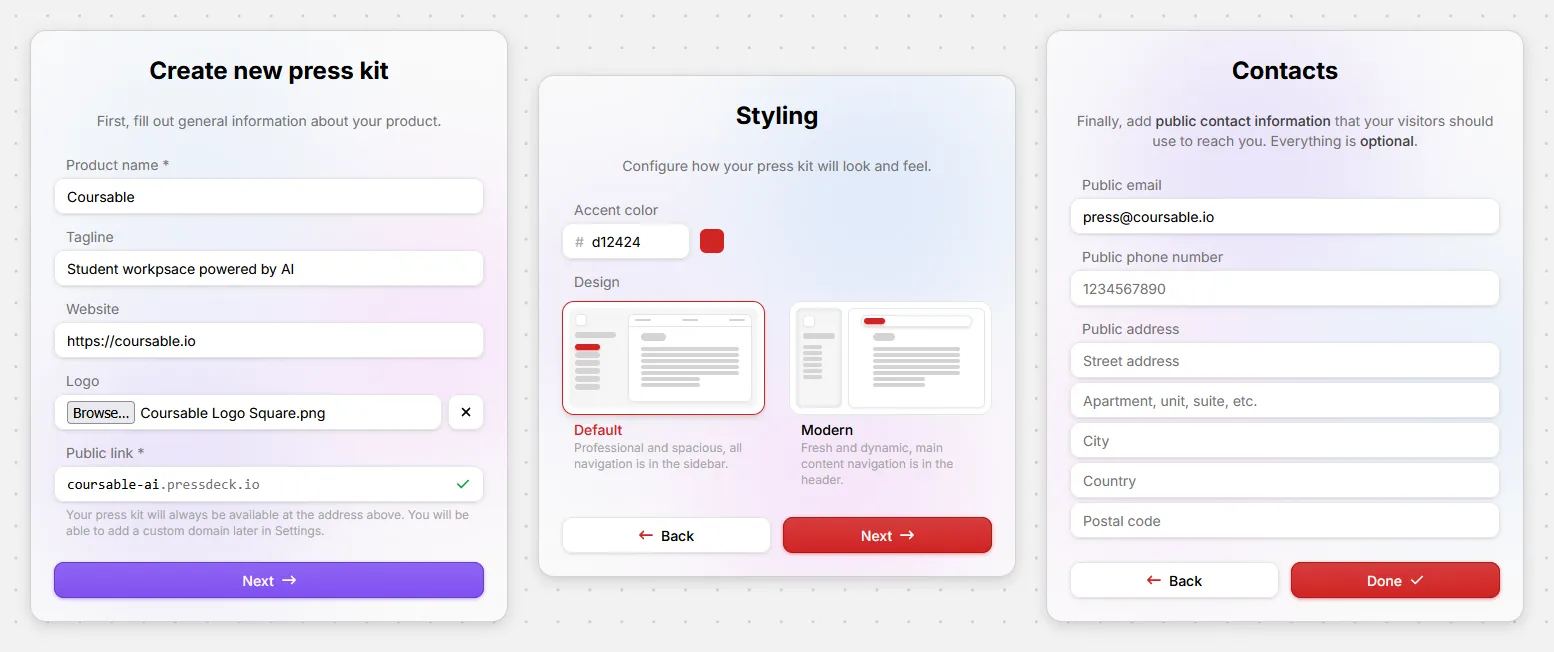
📱 Making a press kit for an iOS app?
Create your press kit in just seconds, by pulling data directly from your App Store page (and a smitch of AI). Learn more.
Public link
At this state you also get to choose your press kit’s public link - the URL where it will always be available for anyone to view. Press kits live on Pressdeck’s subdomains, like yourproduct.pressdeck.io, and it's a great way to get started fast. That said, if you want to make your press kit more branded, you can connect your own domain.
Styling
Next, customize how your press kit will look. First, add your brand’s accent color to adapt the whole press kit to your brand. Second, choose between our design templates: Default and Modern.
Default: suitable for most products and companies. It's sleek, professional, and will fit the majority of brand styles. Best for professional products, SaaS, startups, agencies, and much more.
Modern: more fresh, dynamic, using a floating header. It's more suitable for brands that want to be perceived as fresh, young, and contemporary. Best for iOS / Android apps, games, music bands, AI SaaS, and others.
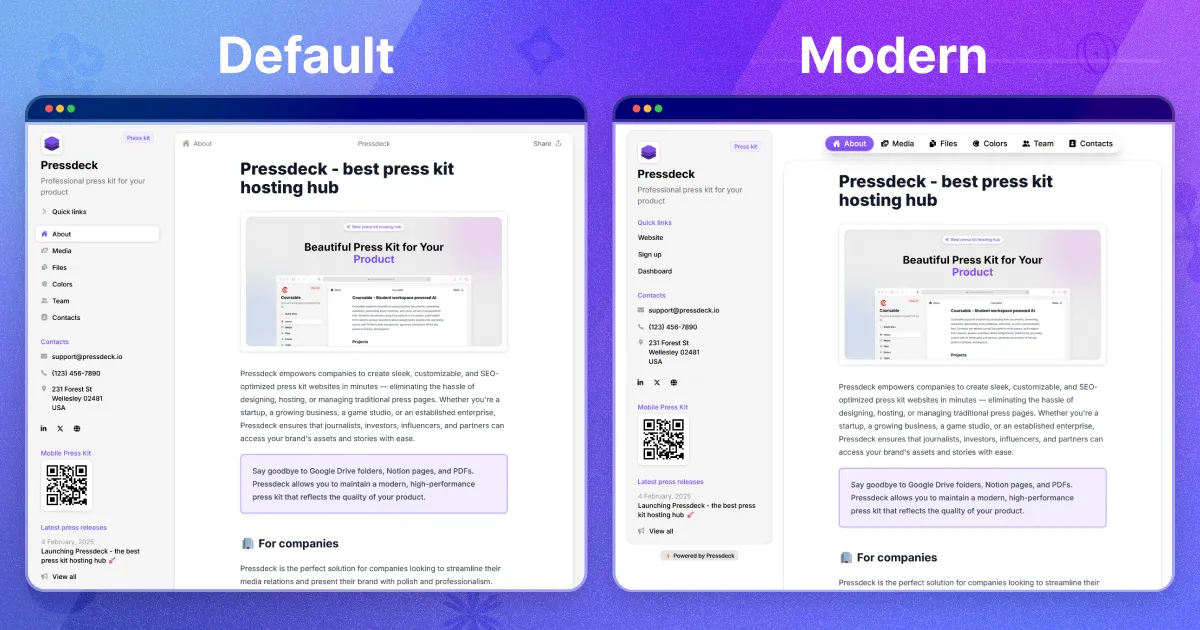
Basic contact information
Finally, fill out your basic contact information. These will be visible to anyone looking at your press kit, so only provide public information that you want everyone to know. It's best to create a dedicated email address for press inquiries, like press@yourcompany.com.
Everything here is optional, and you will be able to add more details like your company’s social media accounts later.
Your press kit dashboard
After completing setup, you will be presented with the dashboard - a central place to manage your press kit. From here you can jump to any section you’d like to edit, manage team members, create press releases, and manage payment. Right now we are most interested in recommendations that Pressdeck gives us to build our press kit.
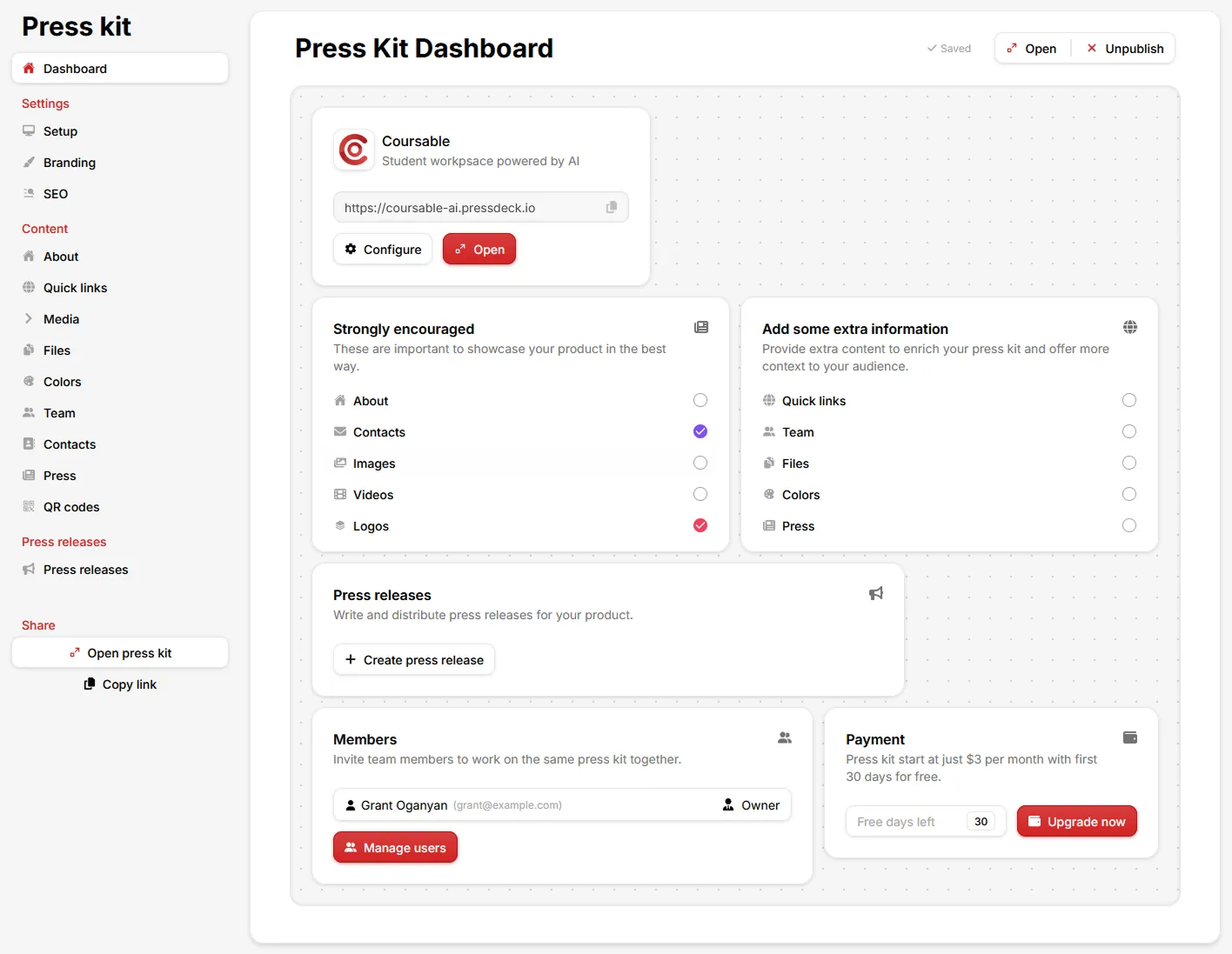
Under Strongly encouraged you will see sections that are important to showcase any product. Journalists and bloggers will use these sections the most to learn about your product.
Add some extra information contains sections that are not too important, but would make your press kit more complete. Most companies fill these out to provide a broader picture of their products.
Press kit content
With the basic setup complete, it's time to start populating actual content of your press kit.
1. About
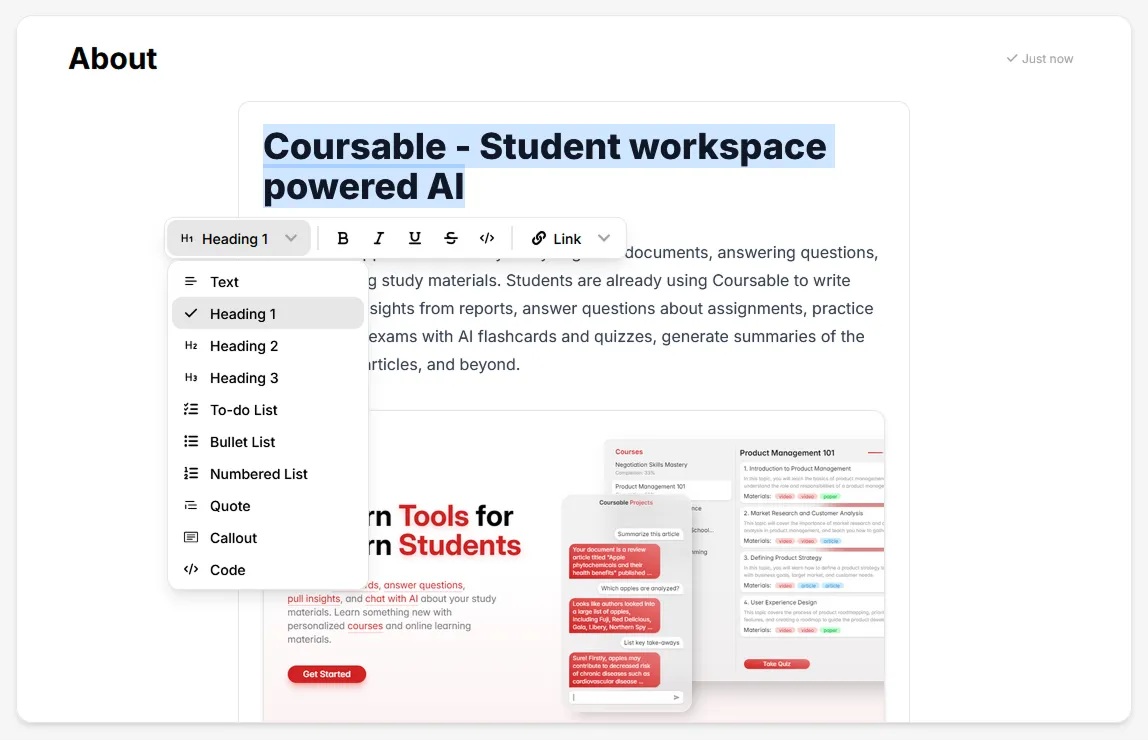
This is your home page - the first thing visitors will see when they open your press kit. Here you should introduce your product and your offerings. This is one of the most important parts of your press kit, so you should spend most time polishing it.
💡 Pressdeck features a Notion-style editor that makes it easy to create rich, engaging content. Seamlessly add images, GIFs, videos, Twitter posts, and more to bring your press kit to life.
Follow the simple outline below to best describe your product, or use our free writing tool to help jump-start your About section.
1. What does your product do?
Be concise and to the point. Describe your product, what it does, and why should anyone care about it.
2. Who is your product for?
Describe your product’s target audience. Who did you build it for and who benefits from it the most?
3. How much does your product cost?
Briefly describe your business model. Are you charging a one-time fee, offering a subscription, or maybe free to use?
4. Anything important that everyone should know about?
Mention any relevant facts about your company or business. Do you have good testimonials, success stories, news coverage, or other notable achievements? Make sure to add them to establish credibility and convey that your product or service is worth writing about.
2. Quick links
Quick links are essential to showcase all your resources. Add links to your official website, product pages, app store listings, help centers, crowdfunding campaigns, or any other relevant resources.

Quick links are the first element in your press kit’s sidebar, so add all relevant resources around your product.
3. Media
The media section is one of the most important parts of your press kit. Here journalists, bloggers, and influencers find all the essential visuals they need to feature your brand. High-quality images, videos, and logos make your press kit more engaging and professional, ensuring that media professionals have everything required to create compelling content about your brand.
Get inspired with these media page examples: Finale To Do, Coursable.
Images
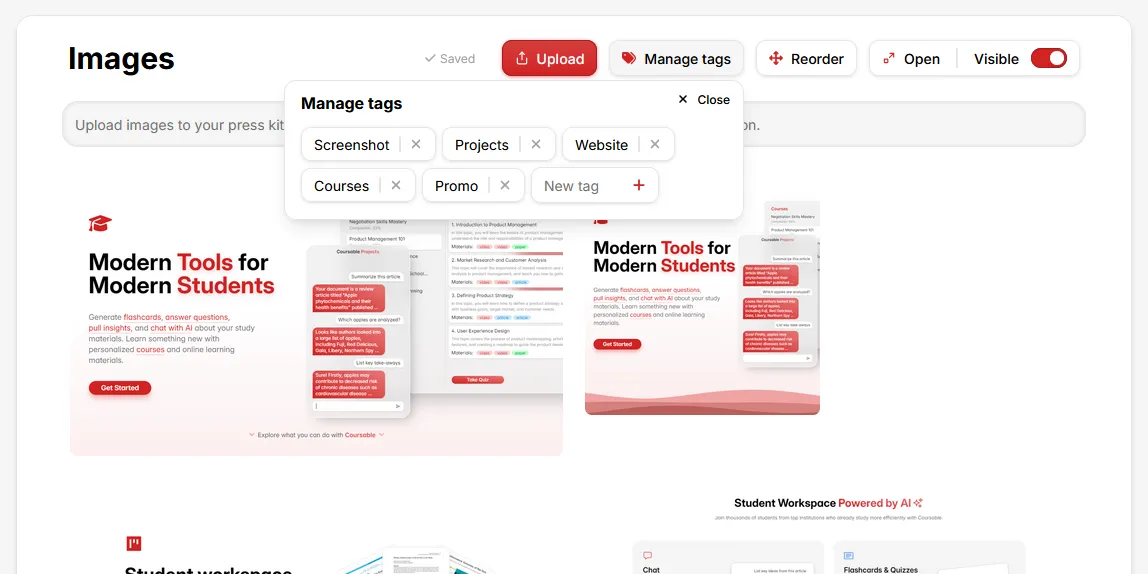
Upload high-resolution images that are relevant to your product: screenshots, product photos, promo materials, team photos, event images, or behind-the-scenes content. Make sure to provide a mix of landscape and portrait formats to give the media flexibility when using your visuals in articles or social posts.
🏷️ Use Tags to categorize photos into groups, making it easier for journalists to quickly find what they need.
Videos
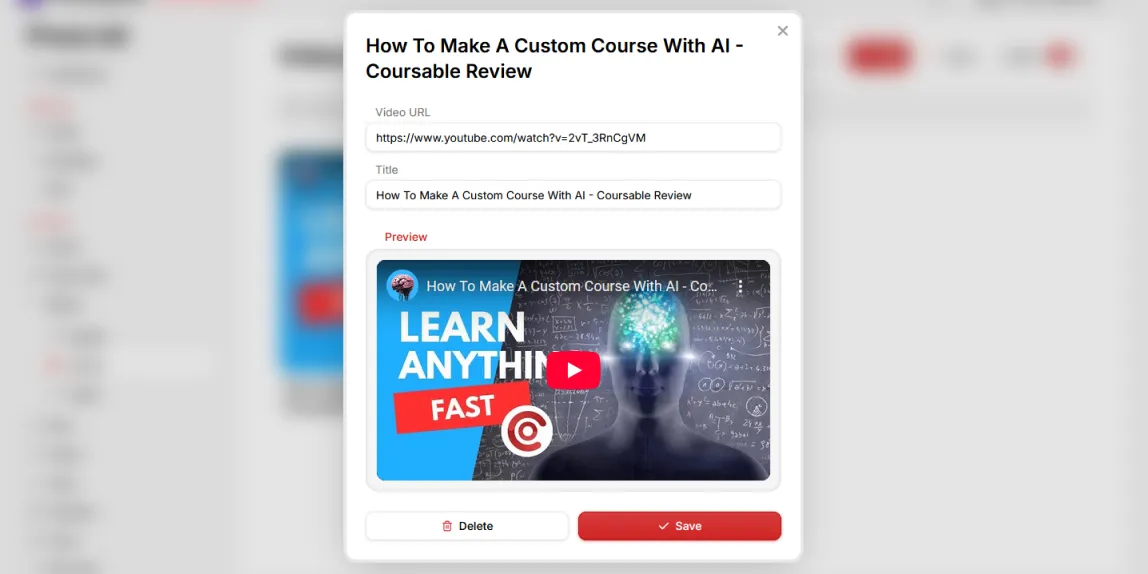
Here you can add links to promotional videos, trailers, interviews, or product demos. Host your videos on YouTube or Vimeo and make sure they are public so journalists and media professionals can easily view and embed them.
Logos
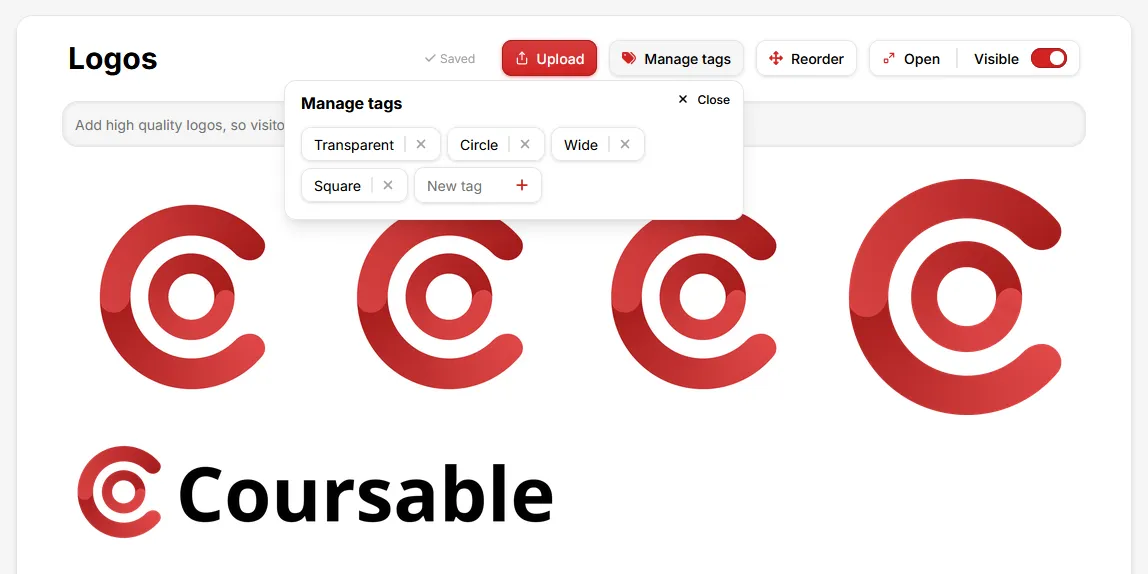
Upload high-resolution logos for general use. Provide different logo variants to fit any scenario. You should at least aim to have versions of your logo that are light, dark, square, wide with transparent background.
Just like with images, mark your logos with relevant Tags to make filtering them later easier.
4. Team
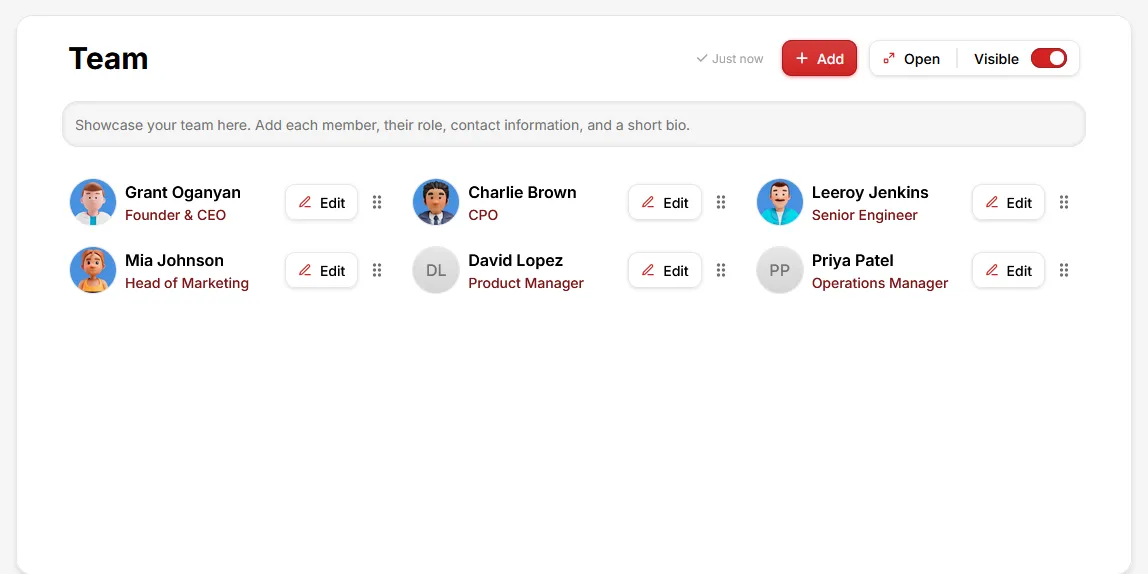
The Team section allows you to showcase key members of your leadership team, providing journalists with relevant background information and direct contact details. For each member add their name, role, short bios, professional headshot, and contact details. This will help personalize your brand and make it easier for media professionals to identify key spokespersons for interviews or quotes.
5. Contacts
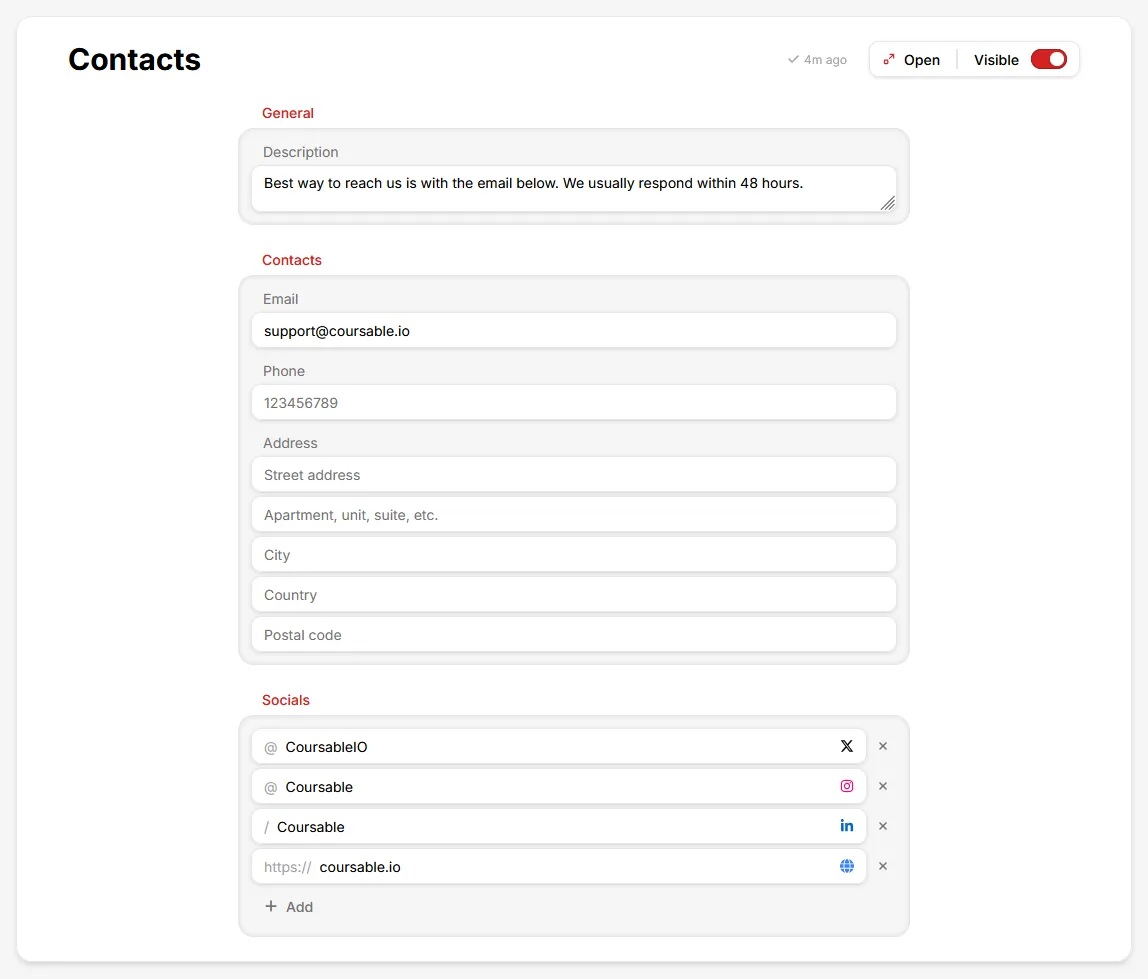
Provide all the essential ways for media professionals to reach you. You can add an email, phone number, office address, and social media links to ensure journalists have multiple contact options. A short introduction at the top of this section can help set expectations, whether it’s directing press inquiries to a specific person or providing preferred contact methods.
6. Miscellaneous
By now you should have the core of your press kit ready. Every press kit is unique, and depending on your brand’s needs, you may want to include additional resources beyond the standard sections.
Colors
Your brand’s colors are an essential part of its identity. Showcase your color pallet or single accent colors, making it easy for journalists and designers to accurately match your brand’s colors when creating press materials or articles.
Files
You may want to provide additional documents such as PDF branding guidelines, company reports, product brochures, ZIP files, or anything else. Add links to those resources making them readily available for journalists and media professionals to download.
QR Codes
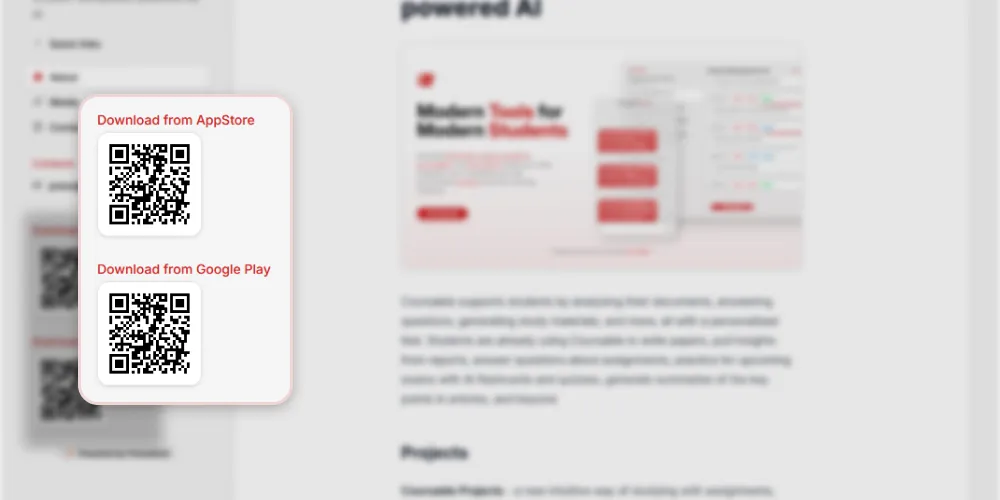
These QR codes are displayed in the sidebar of your press kit, ensuring they’re always visible and easy to use. They are especially useful for mobile app press kits for linking directly to App Store or Google Play download pages.
Press
Here you can showcase news coverage of your company or products online. This adds social proof and credibility to your company, showing viewers that your brand has already gained media attention. Organizing your press mentions in one place makes it easy to browse past coverage and get a sense of how your company is being talked about in the industry.
Publishing your press kit
Once everything is set up, your press kit is ready to be published. Pressdeck automatically hosts it live on a dedicated subdomain, like yourcompany.pressdeck.io, ensuring it’s always accessible to journalists, bloggers, and media professionals.
Add press kit link to your website
To make your press kit easy to find, add a direct link to it from your website - typically in the footer, contact page, or a dedicated "Press" section.
For even more visibility, Pressdeck provides a badge that you can embed on your site. This small, professional-looking icon signals to media professionals that a press kit is available with all the essential resources they need.
Adding it to your website is simple - just copy and paste a small HTML snippet into your website’s code, and the badge will automatically link to your Pressdeck press kit.
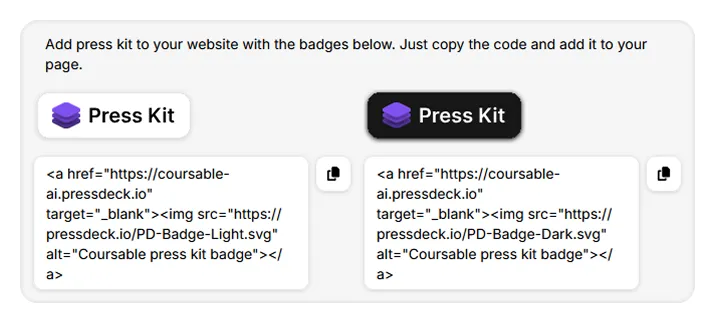
Connect a custom domain
Some businesses would prefer a more professional and branded experience. So, you can connect your press kit to a custom domain, like press.yourcompany.com . This makes it feel like a natural part of your website while keeping all the benefits of Pressdeck’s hosting and easy management.
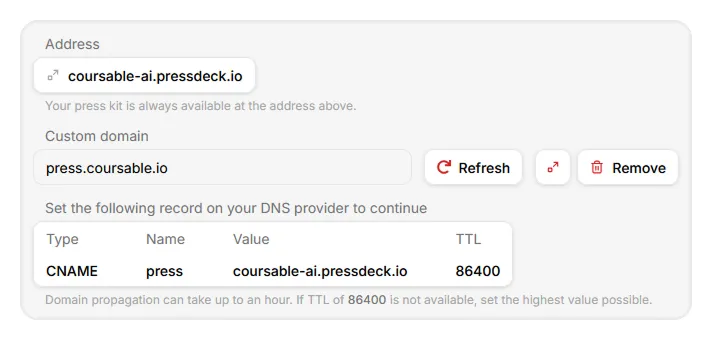
You can connect a custom domain on the Setup page. It should only take a few minutes and helps reinforce your brand identity.
Publishing press releases
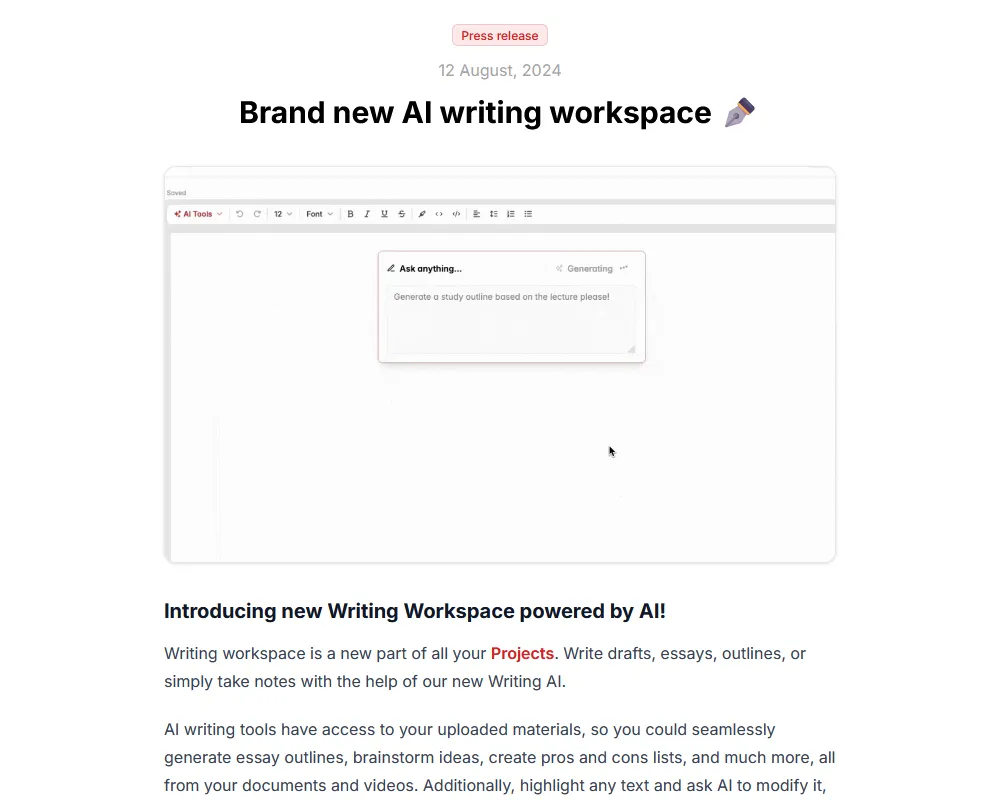
Lastly, let’s talk about the future.
Anytime there’s notable news about your company or product—such as a launch, major update, partnership, or funding announcement—you should write a press release. Press releases help keep journalists and media professionals informed while increasing the chances of getting coverage.
💡 Pressdeck’s Notion-style editor makes writing press releases effortless and visually engaging. You can enhance your announcements by adding images, GIFs, videos, Twitter posts, and more, creating a dynamic and media-friendly presentation.
Each press release lives on a dedicated beautifully designed page. This ensures your announcements are well-organized, easy to share, and always accessible to the media.
Frequently asked questions
How much does Pressdeck cost?
Pressdeck is the best press kit solution at the most affordable price. It starts at just $3 per month with annual billing ($36 per year) or $5 per month if you decide to pay monthly.
How many press kits can I create?
You can create an unlimited number of press kits all under a single Pressdeck account.
Do I need to pay for each press kit individually?
Yes, each press kit you create will have to be upgraded to a paid tier separately. If you are an agency looking to create a lot of press kits, feel free to reach out to get a bulk quote.
Can I add team members to edit my press kit?
Yes, you can add up to 10 team members to work on the same press kit at no extra cost. If you need to add more people, reach out to support@pressdeck.io and we will take care of it.
Can an agency use Pressdeck for its clients?
Yes. If you are an agency, you can use Pressdeck to create press kits for your client. You can manage all press kits under a single account and invite clients to edit the press kit together.
Create an online press kit
Make it easier for anyone to learn about your product with Pressdeck






