April 22, 2025• 12 min read
Guide to iOS App Marketing Strategy in 2025
Written by: Grant Oganyan
- Guide to iOS App Marketing Strategy in 2025
- 1. Understand your target audience
- Create a target user persona
- 2. Optimize your App Store page (ASO)
- 3. A/B test different App Store pages
- 4. Use Custom Product Pages
- 5. Publish In-App Events
- 6. Reply to user reviews
- 7. Localize app into popular languages for your target audience
- 8. Promote on social media
- 9. Send your app to journalists, influencers, and bloggers
- Create a press kit for your app
- Reach out to press and media outlets
- Conclusion
Learn how to market your iOS app in 2025 with strategies like ASO, Apple Search Ads, A/B testing, localization, social media, and more.

Releasing an iOS app is a major milestone, but it’s only half the battle. No matter how polished or innovative your app is, without a solid marketing strategy, it’s unlikely to reach the audience it deserves.
💡 With over 1.8 million apps on the App Store, standing out requires more than just great design and functionality - it takes a smart, in depth marketing strategy.
Marketing an app in 2025 is more competitive than ever. Developers face challenges like limited visibility, rising ad costs, and user acquisition that’s increasingly dependent on platform-specific tools and algorithms.
Many app creators struggle to gain traction, wondering why downloads are stagnant despite positive reviews or well-built features.
This guide is designed to help you change that. Whether you’re preparing for launch or looking to improve your existing growth, we’ll walk you through proven iOS app marketing strategies: from App Store Optimization (ASO) to leveraging Apple Search Ads, creating custom product pages, managing user reviews, and more.
Let’s dive into what it takes to get your app seen, downloaded, and loved in 2025.
1. Understand your target audience
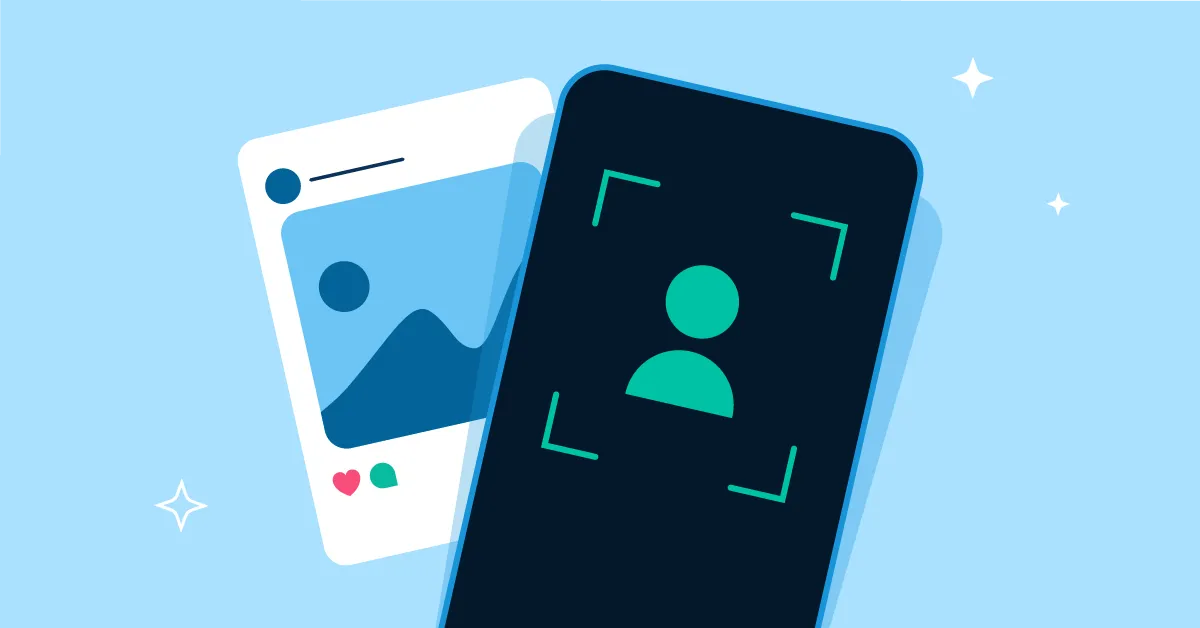
The first and most crucial step in any iOS app marketing strategy is understanding your target audience. Before you write ad copy, design visuals, or plan your App Store listing, you need to know exactly who you're trying to reach.
Who are they?
What pain points do they face?
How do they typically search for and evaluate solutions to those problems?
Start by asking the right questions. Are your users tech-savvy professionals, busy parents, students, or hobbyists? What motivates them to download a new app: convenience, productivity, entertainment, or something else?
💡 Understanding their behaviors, preferences, and decision-making process is necessary to start building messaging and choosing marketing channels.
Create a target user persona
A well-defined target persona acts as a guiding light for your entire marketing strategy—from keyword choices for ASO to ad targeting and even the tone of your in-app messages. It’s the foundation that ensures every marketing move you make speaks directly to the right people.
Here’s a concise bullet list of what you need to create a target user persona:
Age and gender – Identify the typical age range and gender of your ideal user.
Location – Know where your users live to tailor language, timing, and localization.
Occupation and income level – Understand their lifestyle and purchasing power.
Goals and motivations – What are they trying to achieve by using your app?
Pain points – Identify the specific problems your app helps solve.
Tech savviness – Gauge how comfortable they are with apps and digital tools.
Preferred platforms – Find out where they spend time online (e.g. social media, forums).
Content preferences – Know what type of content they engage with (e.g. videos, blogs).
Buying behavior – Understand how they make decisions and whether they pay for apps.
Search behavior – Learn how they discover new apps or search for solutions.
2. Optimize your App Store page (ASO)
App Store Optimization (ASO) is essential for driving organic downloads and improving your app’s visibility in search results. It’s the process of optimizing various elements of your App Store listing, like title, subtitle, keywords, description, and visuals, to make your app more discoverable and appealing.
In 2025, Apple’s algorithm continues to reward relevance and engagement, so targeting the right keywords and presenting a compelling first impression is more important than ever.
Start with a keyword-rich app title and subtitle that clearly communicates your app’s value. Use all available fields in App Store Connect, especially the keyword field, to target search terms your audience actually uses.
Make your app description clear, benefit-driven, and formatted for easy reading. Your app icon, screenshots, and preview video should visually reinforce your app’s purpose and entice users to download.
Regularly update your listing based on performance data and user feedback to keep your ASO strategy fresh and effective.
Follow our ASO guide with a free checklist for the best results.
3. A/B test different App Store pages
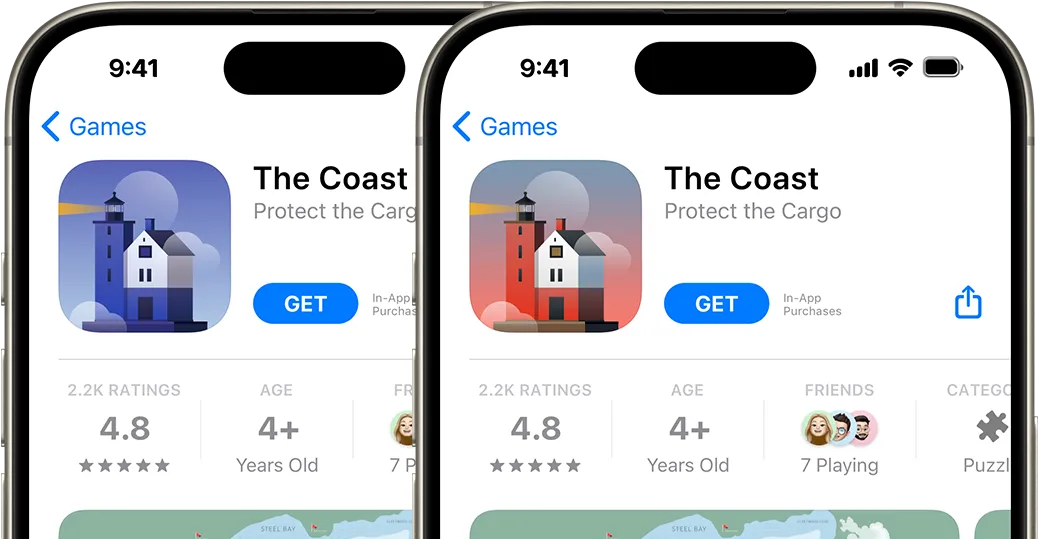
A/B testing different App Store pages, also known as Product Page Optimization, is a powerful way to find out what messaging, visuals, or features actually drive conversions.
Apple’s built-in testing tools allow you to create up to three additional versions of your default product page, where you can test different app icons, screenshots, and preview videos. These variants are shown to a percentage of users, and Apple tracks which version performs best based on user engagement and downloads.
To get started, go to App Store Connect and set up a product page test under “Product Page Optimization.” Choose what you want to test (like a different value proposition in your screenshots or a more colorful app icon), set the percentage of traffic for each variant, and let the test run long enough to collect meaningful results.
Once you identify the winning combination, you can apply it as your default page.
💡 A/B testing ensures that every element of your App Store presence is working as hard as possible to convert browsers into users, making it a must-have tactic in your 2025 iOS marketing strategy.
4. Use Custom Product Pages
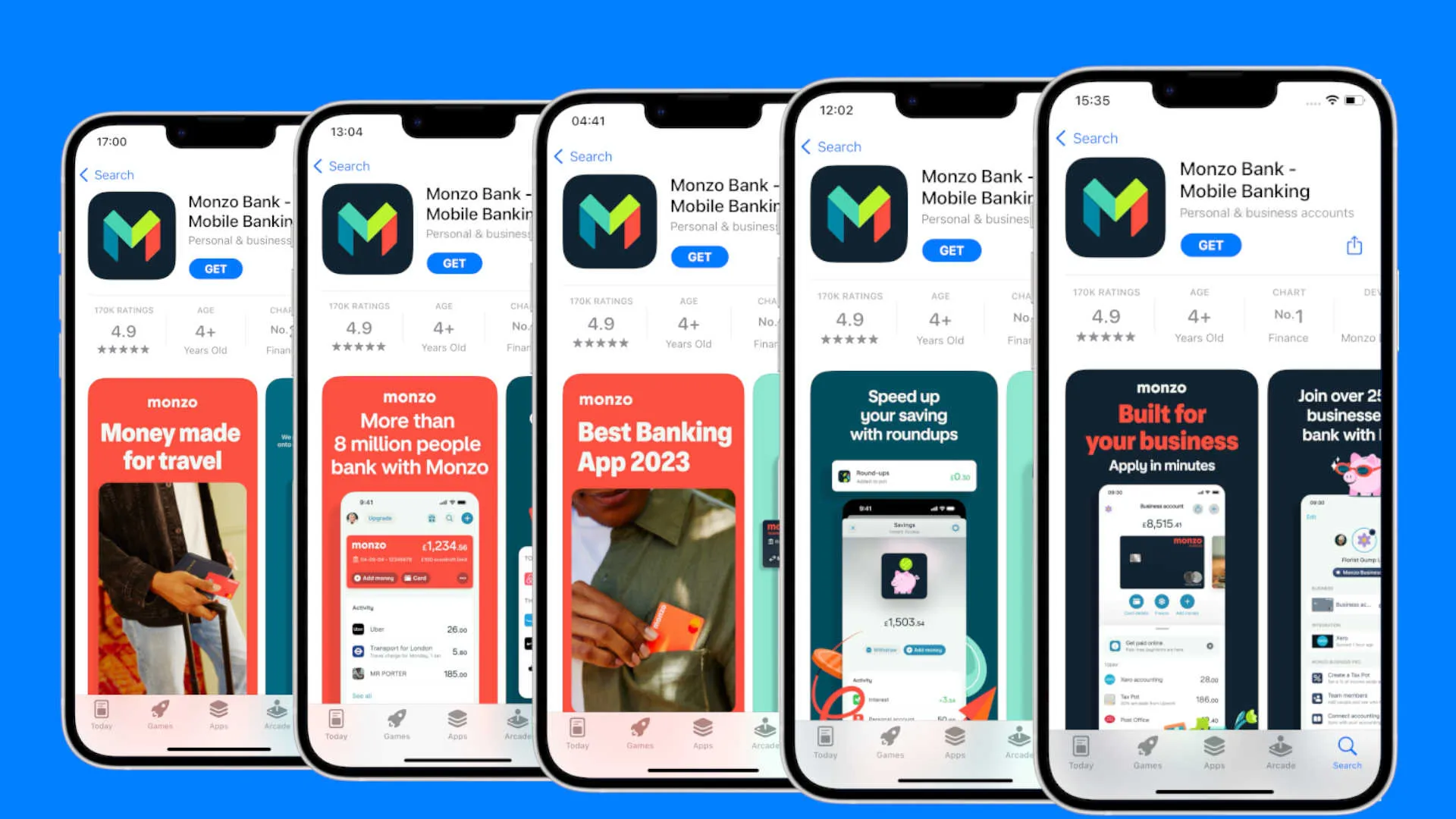
Custom Product Pages (CPPs) are a powerful feature in App Store Connect that allow you to create up to 35 tailored versions of your app’s product page. Each page can showcase different app features, content, or promotions, using unique sets of screenshots, app previews, and promotional text.
These pages are accessible via unique URLs, making them ideal for targeted marketing campaigns, seasonal promotions, or highlighting specific functionalities to different user segments.
💡 By directing users to a CPP that aligns with their interests or needs, you can significantly enhance engagement and conversion rates.
To implement Custom Product Pages, navigate to App Store Connect and select your app. Under the "Custom Product Pages" section, you can create new pages by customizing the visual and textual elements to match your marketing objectives.
Once created, these pages can be linked in your advertising campaigns, social media promotions, or even within your app. Apple Search Ads also supports CPPs, allowing you to create ad variations that lead users to the most relevant product page.
Performance metrics for each CPP, including impressions, downloads, and conversion rates, are available in App Analytics, enabling you to assess and optimize the effectiveness of your marketing strategies.
5. Publish In-App Events
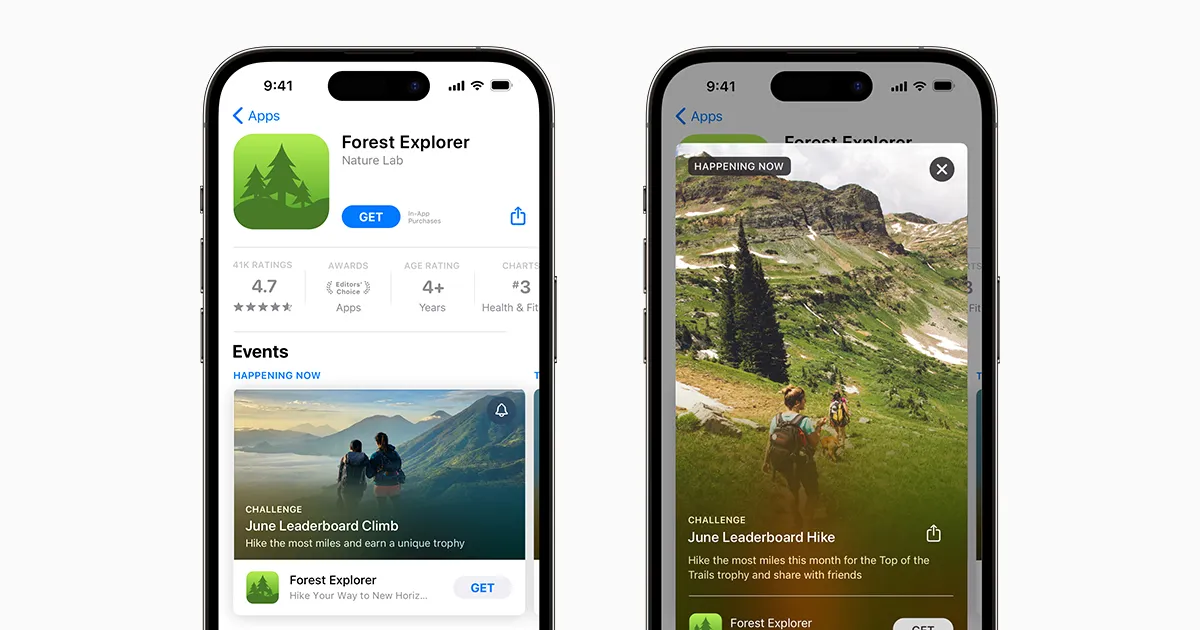
In-App Events are a powerful feature introduced by Apple that allows developers to promote time-sensitive events, such as competitions, premieres, or live experiences, directly on the App Store.
These events appear as event cards featuring images or videos, event names, and short descriptions, and can be discovered across the App Store, including on your product page, in search results, and in editorially curated selections.
💡 In-App Events provide an excellent opportunity to engage new users, keep current users informed, and reconnect with previous users.
To create an In-App Event, navigate to App Store Connect and enter the event's details, including a reference name, metadata, and regional availability. You can have up to 15 approved events in App Store Connect at a time and publish up to 10 on the App Store simultaneously.
Once published, users can opt-in to receive notifications when the event starts, and if they don't have your app installed, they can download it directly from the event card.
Additionally, promoting your events through email, advertising, and social media can further enhance engagement and awareness.
6. Reply to user reviews
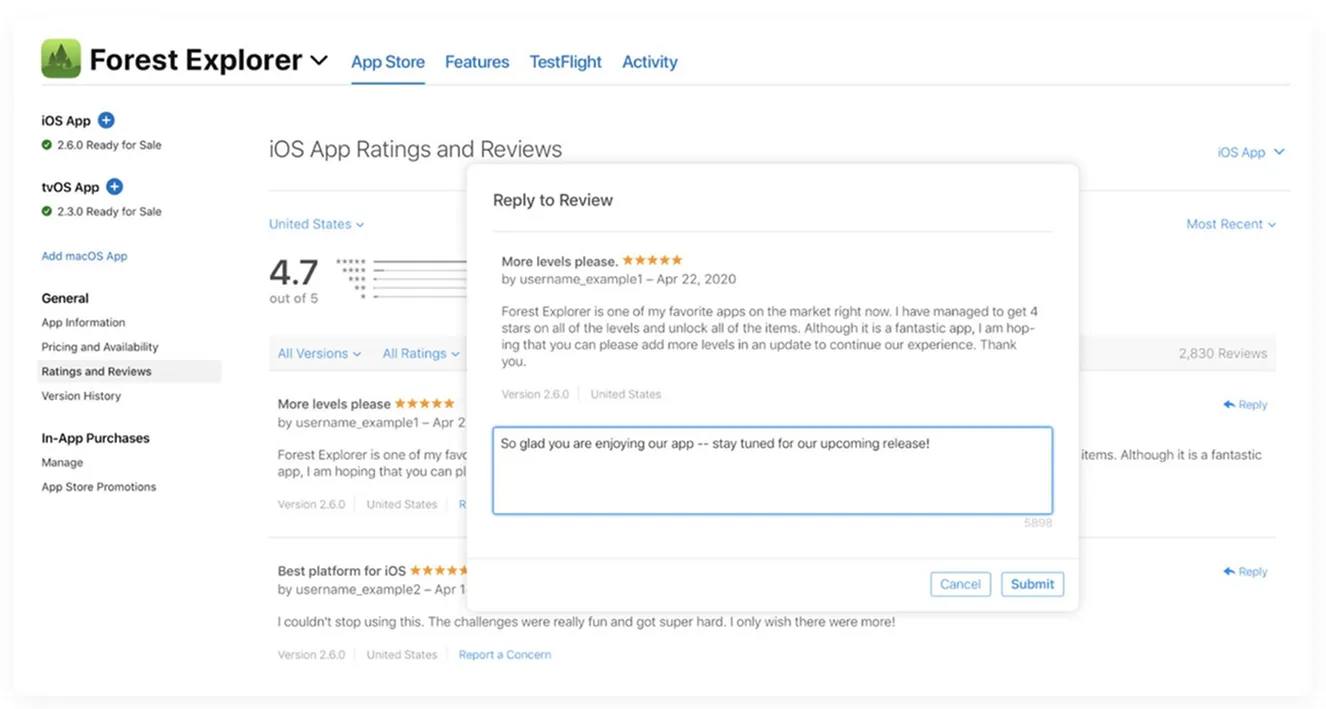
Replying to user reviews is one of the most powerful tools in building a loyal user base and improving your app’s reputation. Not only does it show that you care about user feedback, but it also provides an opportunity to address concerns, resolve issues, and even turn a negative experience into a positive one.
💡 Responding promptly to both positive and negative reviews can help foster trust and encourage more users to engage with your app.
👍 For positive reviews: thank the user for their kind words and express appreciation for their support. Let them know you're glad your app has helped them, and invite them to reach out if they need assistance in the future. This not only builds goodwill but also strengthens the relationship between you and your users.
👎 For negative reviews: it’s important to acknowledge the issue, offer a potential solution, and reassure the user that you're working on fixing the problem. Offering a clear path forward shows that you're committed to improving the app and valuing user input, which can lead to a more favorable outcome in the long run.
7. Localize app into popular languages for your target audience

Localizing your app is a smart strategy to reach a broader audience and improve user engagement. By translating your app into multiple languages, you make it more accessible to users in different regions, which can significantly boost downloads and retention.
However, maintaining multiple languages for an app can be a resource-intensive task.
💡 Rather than attempting to localize your app for every language under the sun, it's better to prioritize based on your target audience.
Focus on the languages that are most popular among your users or those where your app has the highest number of downloads. You can start with key markets, such as English, Spanish, Chinese, or German, and expand as needed.
This way, you can gradually improve localization without spreading your resources too thin, ensuring that you deliver high-quality translations and localized content that resonate with users in specific regions.
8. Promote on social media
Promoting your app on social media is one of the most effective ways to increase visibility and engage with your target audience. Social platforms allow you to connect directly with potential users, showcase your app’s features, and provide value through engaging content.
To maximize impact, it’s important to focus on platforms where your audience spends the most time. Whether it’s TikTok, Reddit, Facebook, YouTube, or Instagram, each platform offers unique opportunities to promote your app creatively and authentically.
Regular posts, stories, videos, and even live streams can help build excitement and maintain momentum around your app.
In addition to posting organically, collaborating with influencers can significantly amplify your app’s reach. By partnering with influencers who align with your app's niche, you can tap into their dedicated follower base and build trust quickly.
Influencers provide authentic endorsements and content that resonate with their audience, leading to higher conversion rates and engagement.
Focus on micro-influencers within specific communities that match your target audience - they tend to have more engaged followers and can be a cost-effective way to boost your app’s presence. For B2B apps, LinkedIn outreach is especially effective, and many teams use LinkedIn lead gen services to reach decision-makers directly and turn professional networks into reliable acquisition channels.
9. Send your app to journalists, influencers, and bloggers
Getting your app in front of journalists, influencers, and bloggers is a critical step in boosting visibility and attracting new users. Media coverage can provide social proof and credibility, increasing trust and awareness among potential customers.
When you send your app to journalists, you’re offering them a story that could captivate their audience, whether through app reviews, product features, or industry insights.
💡 A well-crafted pitch that highlights what makes your app unique can grab attention and generate buzz that drives downloads and media interest.
Create a press kit for your app
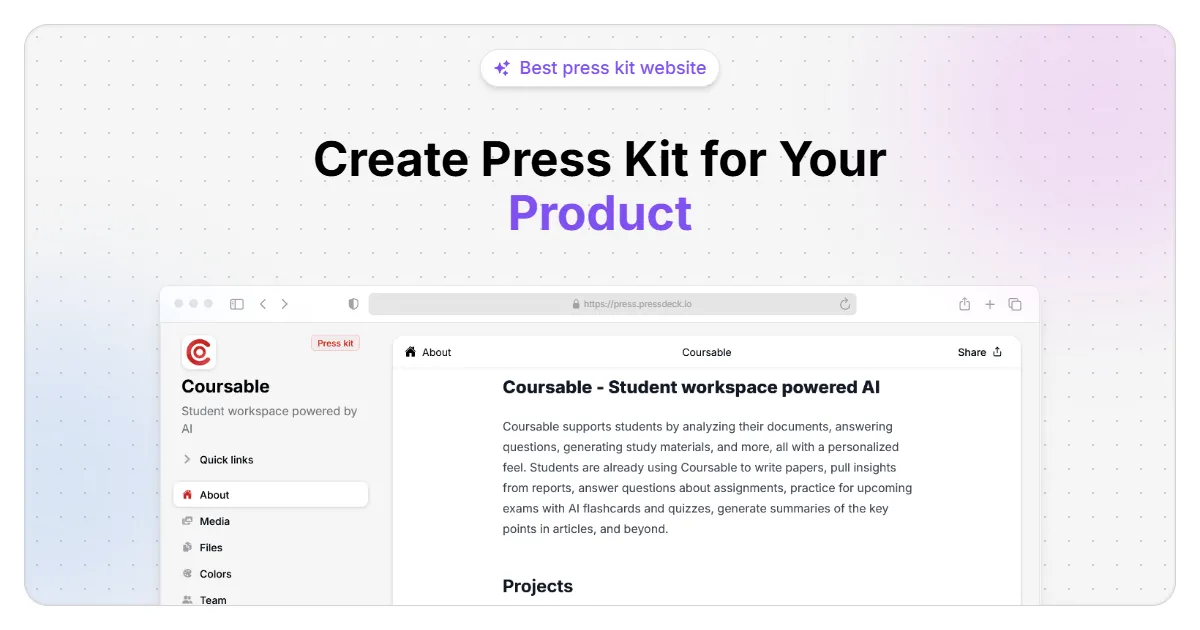
To effectively pitch your app, you need a professional and comprehensive press kit.
💡 A press kit serves as a one-stop resource for journalists, influencers, and bloggers, giving them all the essential information they need to cover your app.
This includes high-quality images, app screenshots, a logo, a compelling app description, key features, and any relevant press releases or quotes.
With tools like Pressdeck, you can quickly create a polished press kit in seconds by importing data directly from your app’s App Store page. Pressdeck simplifies the process, allowing you to effortlessly generate a press kit that’s ready to be shared with the media.
By having a ready-made, professional press kit, you ensure journalists and influencers have everything they need to cover your app, saving them time and increasing the chances of your app being featured.
You can follow our guide to quickly create a press kit for your iOS app that journalists will love.
Reach out to press and media outlets
Once your press kit is ready, it’s time to send it to media outlets, influencers, and bloggers. Target those who focus on technology, apps, or topics relevant to your app’s niche.
💡 Personalized outreach is crucial - don’t just send a mass email, but tailor your pitch to the specific journalist or blogger, highlighting how your app fits into their content.
Building relationships with influencers in your space can also help expand your app’s reach. By leveraging the power of the media and influencers, you can generate high-quality coverage that drives downloads and establishes credibility in the market.
Pressdeck’s press kit builder can help streamline this process, ensuring you create an attractive, professional kit that stands out.
Conclusion
Marketing your iOS app in 2025 requires a comprehensive, multi-faceted approach that combines both creative and technical strategies. From understanding your target audience to optimizing your App Store presence and leveraging social media, each step plays a vital role in gaining visibility, increasing downloads, and building long-term user loyalty.
By implementing the tactics we’ve covered in this guide, you can develop an effective marketing strategy that drives growth and ensures your app stands out in a competitive marketplace.
Understand your target audience: Knowing your users’ demographics, needs, and preferences is the foundation of any effective marketing strategy.
Optimize your App Store page (ASO): Enhancing your App Store listing with relevant keywords, visuals, and descriptions improves visibility and drives organic downloads.
A/B test different App Store pages: Testing variations of your App Store page helps determine what resonates best with your users and maximizes conversion rates.
Use Custom Product Pages: Tailoring product pages for specific campaigns or audience segments allows you to target users more effectively and increase downloads.
Publish In-App Events: Promoting time-sensitive events directly on the App Store helps engage users, drive app usage, and create excitement.
Reply to user reviews: Engaging with users through responses to both positive and negative reviews fosters trust and can help resolve issues, improving app ratings.
Localize your app into popular languages: Translating your app into multiple languages ensures it reaches a global audience, enhancing engagement and expanding your market.
Promote online and on social media: Using social platforms and influencer partnerships increases visibility and creates a direct line of communication with potential users.
Send your app to journalists, influencers, and bloggers: Gaining media coverage through a press kit and targeted outreach can help establish credibility and attract new users to your app.
Create an online press kit
Make it easier for anyone to learn about your product with Pressdeck






