May 20, 2025• 8 min read
How to Create a Reusable Press Kit Template for PR Clients
Written by: Grant Oganyan
- How to Create a Reusable Press Kit Template for PR Clients
- Why PR teams need reusable press kit templates
- What to include in a PR press kit template
- 1. Company or product overview
- 2. High-quality logos & icons
- 3. Product and company images
- 4. Founder or company bio
- 5. Website and resources links
- 6. Contact Information
- 7. Latest press releases
- How to build a reusable template
- Distributing press kits effectively
- Final thoughts
- Frequently asked questions
- 1. Why should PR agencies use a reusable press kit template?
- 2. Can I use one press kit for multiple clients?
- 3. Should I include pricing or business details in a press kit?
- 4. How often should I update my press kit template?
- 5. How do I share press kits with journalists and media outlets?
Create reusable press kit templates for PR clients to save time, boost outreach, and streamline launches. Learn how to build one using Pressdeck.

In the fast-paced world of public relations, agencies working with small to medium-sized businesses often juggle multiple client launches, tight timelines, and limited internal resources.
Whether you're promoting a consumer brand, new mobile app, or SaaS product, the need for press-ready assets is constant - but rebuilding a press kit from scratch for every campaign is a time-consuming hassle.
That’s where reusable press kit templates come in. By creating a standardized structure that can be quickly adapted for each client or launch, PR professionals can dramatically reduce production time, maintain consistency across campaigns, and deliver media assets that journalists actually want.
In this guide, we'll walk you through what to include in a reusable press kit template, how to build one efficiently, and why tools like Pressdeck make the process faster and more scalable.
Why PR teams need reusable press kit templates
For PR teams handling multiple client campaigns, time is always at a premium. Creating a new press kit from scratch for every product launch, update, or announcement can quickly become a bottleneck, especially when tight deadlines are involved.
💡 A reusable press kit template gives your team a head start, allowing you to plug in client-specific details while maintaining a professional, polished format.
Consistency is another major advantage. A well-designed press kit template ensures that every client’s materials follow a cohesive structure and branding standard. This not only reinforces your agency’s professionalism but also makes life easier for journalists who come to expect clarity and completeness from your assets.
With a reusable format, you can preserve design quality, messaging flow, and asset presentation, without reinventing the wheel for each campaign.
Most importantly, reusable templates help scale your PR efforts without increasing your workload. Instead of scrambling to assemble media kits under pressure, your team can focus on tailoring pitches, identifying press opportunities, and building relationships.
What to include in a PR press kit template
A strong press kit template should include all the key elements that journalists, bloggers, and media outlets need to quickly understand your client’s product and cover it with confidence.
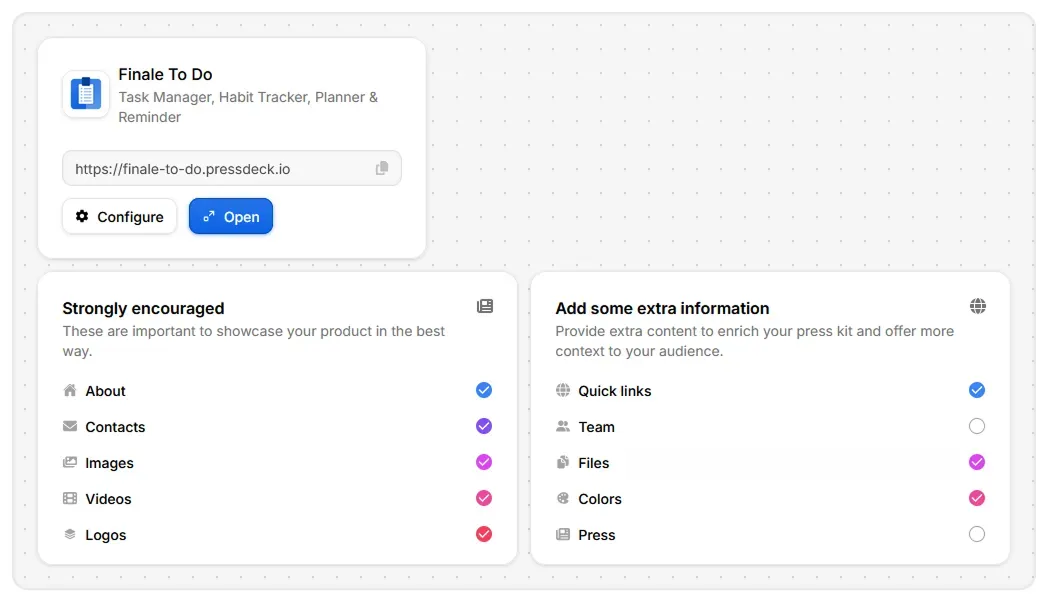
Follow our in-depth press kit guide, or a shortcut version below:
1. Company or product overview
Start with a concise one-liner that sums up what the product does and who it’s for. Follow it with a short elevator pitch (2-3 sentences) that explains the core value or differentiator. This is often the first thing a journalist will read, so clarity and impact matter.
Keep this section templated with fill-in-the-blanks to make it easy to tailor for each client.
2. High-quality logos & icons
Include high-resolution versions of your client’s logo in multiple formats: ideally PNG with transparent backgrounds, SVG for scalability, and JPGs for easy embedding.
Offer both light and dark variations if available.
3. Product and company images
Add high-quality product or company photos that showcase the app, software, or physical product in action. Lifestyle images or device mockups help give context and are more likely to be reused by media outlets.
4. Founder or company bio
Include a short, professional bio of the founder or leadership team, along with a headshot if available. This adds credibility and a human element to your story.
Keep a standard format that you can quickly edit for each client.
5. Website and resources links
Include a clear link to your client’s official website, along with any relevant landing pages tied to the announcement or campaign.
Add links to active social media profiles, such as LinkedIn, Twitter/X, Instagram, or YouTube, so journalists can explore the brand’s presence and tone.
Be sure to use clean, trackable URLs where possible, and double-check that all links are live and up to date.
6. Contact Information
Clearly list who the media should contact for interviews, quotes, or additional info. Include a name, email address, and (optionally) a phone number.
As an agency, you might use a central press inbox that routes to the appropriate team member.
7. Latest press releases
Include space for the most recent or relevant press release tied to the launch. You can embed this directly in the kit or provide it as a downloadable PDF.
Add quote blocks or highlights to make it more visually scannable. Not every campaign will need this, but having it in the template ensures it’s easy to add when needed.
How to build a reusable template
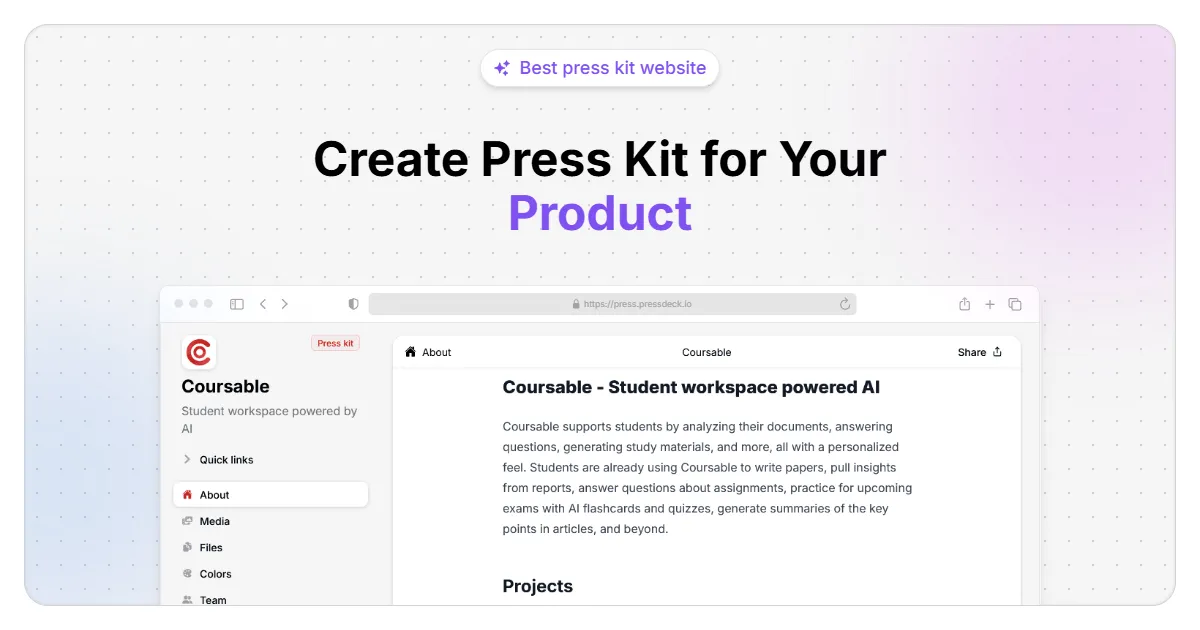
Creating a reusable press kit template starts with designing a structure that’s flexible, easy to update, and consistently professional across every client or campaign.
Instead of building from scratch each time, smart agencies rely on templates that follow a clear format, with editable sections for branding, product details, and media assets.
The key is to design with repeat use in mind, so you can move faster, scale your outreach, and maintain quality control with minimal effort.
Choose a flexible format: Use a format that’s easy to duplicate and update, like a web-based builder or collaborative doc. Interactive kits are easier to share and more journalist-friendly than static PDFs.
Design for reusability: Create a master template using placeholders like
[Client Name],[Product Description], and[Launch Date]that can be quickly swapped out.Build in branding consistency: Use your agency’s visual style to maintain a polished, recognizable look across kits, while leaving space for client-specific branding.
This is where Pressdeck comes in. Pressdeck is a press kit builder built specifically for agencies and teams that manage multiple clients or product launches. You can create one master template, duplicate it with a click, and customize only the parts that change, like the name, assets, or messaging.
Pressdeck also gives you a clean, professional layout by default, hosts your media files, and provides a shareable URL you can send directly to journalists or clients. It’s the easiest way to streamline your PR process and look great doing it.
✅ Pro Tip: Create one master press kit in Pressdeck, then duplicate it for each client and customize only what’s needed. It saves hours per launch.
Distributing press kits effectively
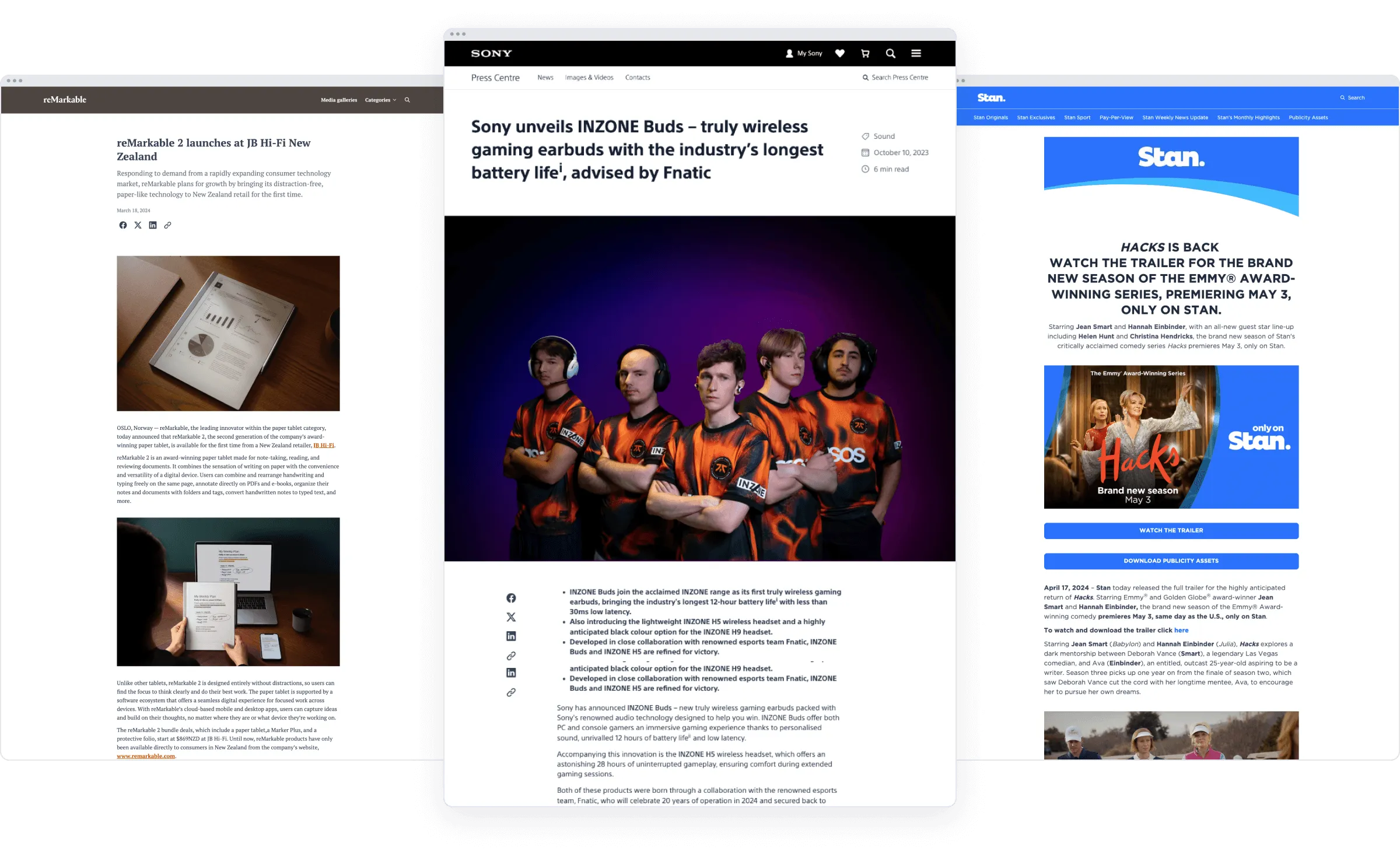
Creating a great press kit is only half the job. The other half is making sure it actually reaches the right people, in the right format. Your kit should be easy to access, simple to share, and clearly linked from all your outreach materials.
With Pressdeck, every press kit you create is automatically hosted on its own standalone web page, so you get a clean, professional link that’s ready to share with journalists, influencers, and media outlets the moment it’s published.
You can even attach your own custom domain (e.g., press.clientname.com) to keep it fully branded.
Here are a few ways to share your press kit for maximum visibility:
Include the kit link in every email pitch: Make it easy for journalists to access all your assets with one click.
Attach it to press releases: Link it at the top or bottom of your release as a media resource.
Share with curated media lists: When reaching out to multiple outlets, your kit becomes a one-stop resource for background, assets, and quotes.
Use it in influencer outreach: Content creators appreciate having ready-to-use visuals and messaging.
Add to client websites: Embed or link the kit from a “Press” or “Media” page to catch inbound media interest.
Use a branded domain for polish: With Pressdeck, you can connect a custom domain for each client, like
media.clientbrand.com, to boost professionalism and brand trust.
Final thoughts
Reusable press kit templates are a game-changer for modern PR agencies, especially those managing multiple clients or frequent launches. They help streamline your workflow, ensure brand consistency, and make it easier to deliver professional, media-ready assets with minimal effort.
With tools like Pressdeck, creating, duplicating, and customizing press kits takes minutes - not days - so your team can focus on strategy, not formatting. Whether you're preparing for a product launch, company announcement, or media outreach campaign, a well-designed template paired with the right platform can elevate your entire PR operation.
Frequently asked questions
1. Why should PR agencies use a reusable press kit template?
Reusable templates save time, reduce repetitive work, and ensure consistency across campaigns. They allow your team to quickly spin up professional, customized press kits for each client - without starting from scratch every time.
2. Can I use one press kit for multiple clients?
It’s better to create a template you can duplicate, rather than a single generic press kit. That way, you maintain professionalism while tailoring each version to a specific client, product, or campaign. With Pressdeck, duplicating and customizing press kits for each client takes just a few clicks.
3. Should I include pricing or business details in a press kit?
Only if it’s relevant to the announcement or helpful for journalists. For example, pricing might be useful for product launches or SaaS tools, but not always necessary. Keep it optional in your template so you can add or remove it as needed.
4. How often should I update my press kit template?
We recommend reviewing your template quarterly to ensure the structure, design, and placeholder content are still relevant. Also update any shared asset links or branding elements to reflect your latest standards.
5. How do I share press kits with journalists and media outlets?
With Pressdeck, every press kit is published as a standalone web page—no attachments or downloads required. Just copy the link and include it in your email pitches or press releases. You can even attach a custom domain for branded delivery, like media.youragency.com.
Create an online press kit
Make it easier for anyone to learn about your product with Pressdeck






