April 30, 2025• 6 min read
Writing App Store Description in 2025 - Template & Examples
Written by: Grant Oganyan
- Writing App Store Description in 2025 - Template & Examples
- Start with a clear pitch
- Optimal description length
- Description formatting
- Include a list of features
- Add social media links
- Add your support email
- Add required legal information
- App Store description template
- Great App Store description examples
- Finale To Do
- Stoic
- Duolingo
- Tiimo
- Structured
Learn how to write the perfect App Store description in 2025 with tips, formatting rules, a copy-paste template, and real examples from top apps.

Writing an App Store description isn’t just a formality - it’s one of your app’s most powerful marketing tools. A well-crafted description can boost downloads, improve search visibility, and quickly communicate the value of your app to potential users.
Whether you're launching your first app or updating an existing one, having a clear, structured, and persuasive description is essential.
In this guide, we’ll walk you through the latest best practices for 2025, including an updated app description template and real-world examples to inspire your own.
Start with a clear pitch
The first couple of sentences in your App Store description are crucial - they need to hook potential users immediately while clearly explaining what your app does.
💡 Every one sees the first few lines of your description without tapping “more,” so make them count with a clear, compelling pitch right up front.
Think of it as your elevator pitch: short, simple, and impactful. This intro should convey your app’s core purpose and the primary value it offers, so readers instantly know whether it’s right for them.
To help you craft that perfect opening, here are five different pitch styles you can try:
1. Personalization: Tailor the pitch to your target audience by addressing their specific needs or pain points.
Tired of juggling multiple to-do lists? TaskFlow organizes your day effortlessly so you can focus on what matters most.2. Highlighting Features: Lead with standout features that make your app unique.
Capture stunning photos with AI-powered filters, organize albums with ease, and share memories in seconds with SnapMaster.3. Functionality & Benefits: Emphasize what the app does and how it improves the user’s daily routine.
MealPrep simplifies weekly cooking by generating custom meal plans, grocery lists, and step-by-step recipes tailored to your lifestyle.Problem & Solution: Present a common problem followed by how your app solves it.
Struggling to keep track of expenses? BudgetBuddy helps you manage finances effortlessly with real-time tracking and personalized insights.Value Proposition: Focus on the unique value your app delivers compared to competitors.
Learn a new language faster with LinguaPro’s bite-sized lessons, daily challenges, and AI-powered pronunciation feedback.Optimal description length
According to Appbot, an optimal description length is around 2,100 characters. While the App Store lets you write up to 4,000 characters, only a small percentage of apps really use the full quota.
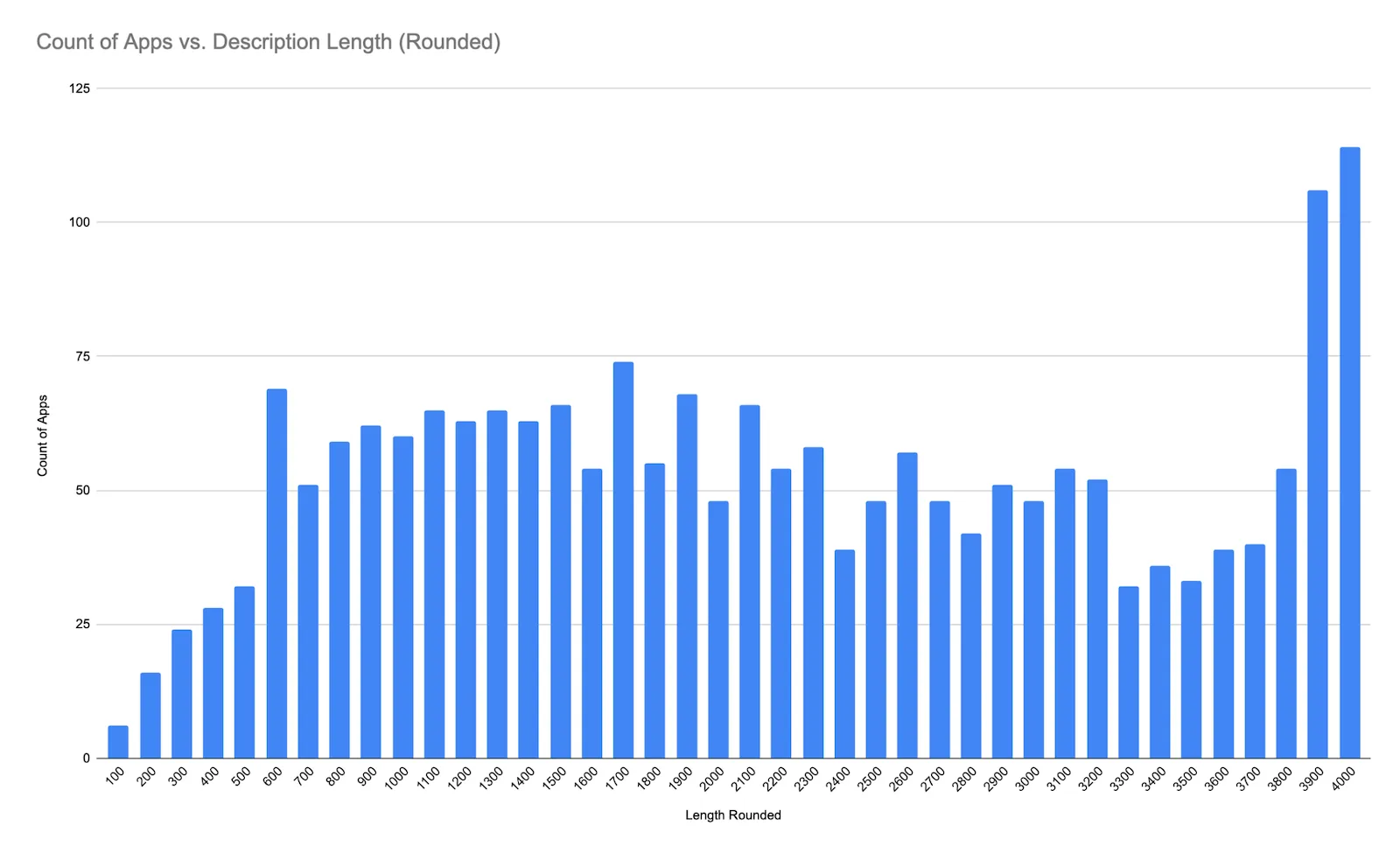
So, for best readability, we recommend writing around 1,500 to 2,100 characters. This is just enough to cover your app without overwhelming your users.
Description formatting
The App Store doesn’t support rich text formatting: no bold, italics, or headings. This means your app description must rely entirely on plain text, so it’s essential to make it as clean and scannable as possible.
Break your description into short paragraphs to keep it readable.
Use line breaks between sections to create visual separation.
Use bullet symbols like • or - when listing features or benefits.
Add section headers using visual cues to organize your content.
Include a list of features
After your intro pitch, include a section titled something like Main Features to immediately show users what your app offers.
This list should focus on your most valuable and unique features - what sets your app apart from others in the same category.
Use bullet points to keep it clean and scannable, and prioritize the features that directly benefit the user. Make sure each point clearly communicates a functional or practical advantage.
- Main Features -
• Smart daily reminders to keep you on track
• Customizable themes and dark mode support
• Sync across all your devices in real time
• AI-powered suggestions based on your habits
• Offline access so you can stay productive anywhereAdd social media links
Including social media links in your app description is a smart way to build trust and grow your audience. It shows that your app is actively supported, gives users a way to follow updates, and adds a layer of credibility by connecting your app to a real, active brand presence.
Even just one or two links to platforms like Twitter, Instagram, or LinkedIn can make a difference.
- Connect with us -
Twitter: @YourApp
Instagram: @YourApp
TikTok: @YourAppAdd your support email
Including a support email in your app description is essential for providing users with a direct line of communication when they need help. It shows that you care about customer service and are ready to address issues or answer questions.
A clear support email ensures users feel confident reaching out if they encounter problems or need assistance with your app, which can enhance their overall experience and satisfaction.
- Have questions or need help? -
Reach us over email at support@yourapp.com, we are always here to help!Add required legal information
✍️Apple requires you to include links to your Privacy Policy and Terms of Service in the app description, if your app offers in-app purchases or subscriptions
Include your privacy policy and terms of service at the end of your description, like this:
- Legal -
Privacy: https://example.com/privacy
Terms: https://example.com/tosApp Store description template
[App Name] is the ultimate tool for [briefly describe the main function, e.g., organizing your tasks, managing finances, etc.], designed to help you [state key benefit, e.g., stay on top of your to-do list, track spending effortlessly, etc.].
- Key features -
• Customizable Options: Personalize your [experience/task] with flexible settings.
• Exclusive Functionality: Access [unique feature] to enhance your [specific benefit].
• Smooth Integration: Sync with [compatible apps/services] for a seamless workflow.
• Intuitive Design: Easily navigate through a user-friendly interface.
• Continuous Improvements: Receive regular updates with new features and optimizations.
- Extra features to help you [your app’s benefit] -
• Effortless Task Management: [Explain how the app simplifies a particular task or process].
• Time Savings: Streamline your workflow and reduce effort with [specific feature or benefit].
• Anytime, Anywhere Access: Enjoy the flexibility to use the app on-the-go, whether you’re [specific scenarios].
• Versatile for All: Perfect for [a wide range of users], catering to everyone from [specific user group] to [another user group].
- Connect with us -
Twitter: @YourApp
Instagram: @YourApp
TikTok: @YourApp
- Have questions or need help? -
Reach us over email at support@yourapp.com, we are always here to help!
- Legal -
Privacy: https://example.com/privacy
Terms: https://example.com/tosGreat App Store description examples
Finale To Do
Finale To Do has a strong App Store description because it’s well-structured, informative, and conversion-focused.
Clear intro pitch: Quickly explains what the app does and its benefits.
Organized formatting: Uses clean section headers and bullet lists for easy reading.
Complete details: Includes features, benefits, pricing, support, and legal info.
Stoic
Stoic’s app description stands out by combining clarity, structure, and emotional appeal to engage users effectively.
Emotional hook: Opens with social proof and mental health benefits.
Structured formatting: Uses headers and bullet points to highlight features.
Trust-building details: Includes testimonials, legal info, and community links.
Duolingo
Duolingo’s description is a model example of how to combine clarity, credibility, and engagement to attract users.
Strong opening pitch: Instantly communicates what the app does and its appeal.
Engaging feature breakdown: Uses bullet points to highlight value and benefits.
Credibility boosters: Includes media quotes, testimonials, and legal links.
Tiimo
Tiimo’s app description stands out for its clarity, inclusivity, and focus on real user needs.
Targeted intro: Clearly speaks to a neurodivergent audience with purpose.
Feature-rich formatting: Organized bullets make tools and benefits easy to scan.
Strong trust signals: Awards, testimonials, and inclusive language build credibility fast.
Structured
Structured nails its app description by clearly showcasing value and functionality in a sleek, user-centered way.
Concise intro: Quickly explains what the app does and who it helps.
Well-organized features: Bullet points highlight key benefits at a glance.
Inclusive design: Accessibility and neurodivergent support are emphasized thoughtfully.
Create an online press kit
Make it easier for anyone to learn about your product with Pressdeck






