April 9, 2025• 10 min read
How to Make an iOS App Press Kit (Guide & Examples)
Written by: Grant Oganyan
- How to Make an iOS App Press Kit (Guide & Examples)
- Why make an online press kit website
- Jump start creating press kit with Pressdeck
- 1. Create an account
- 2. Import your App Store page
- 3. Check out your first press kit draft
- Follow suggestions to optimize your press kit
- Write a comprehensive app overview
- Upload your promo images, videos, and logo variants
- Promo images
- Logo variants
- Videos and demos
- Write a short bio about yourself
- Add contact information for press inquiries
- Finalize the small details
- Quick links to your resources
- Brand color pallet
- Past media coverage
- Connect a custom domain
- Distribute your press kit
- iOS app press kit examples for inspiration
- Finale To Do
- Wundr AI
- WatchFit
- HiFutureSelf
You have an iOS app and now it's time to promote it. In this guide we will walk through how to create a compelling press-friendly press kit for your new app.

You’ve finally launched your iOS app - congratulations! After all the late nights spent designing, coding, testing, and polishing, it’s live on the App Store and ready for the world to see. But building your app was only half the battle.
Now comes the equally important task of getting people to actually discover it. If you want to get featured in articles, app roundups, blogs, and newsletters (or even catch the eye of Apple’s editorial team) you need to make it incredibly easy for people to talk about your app.
That’s where a press kit comes in.
💡 A press kit is a one-stop resource that gives journalists, bloggers, influencers, and reviewers everything they need to write about your app without having to dig for details.
Press kit answers questions like: What does the app do? Who made it? Where can I get screenshots? Can I use the logo? What's the story behind it? If you don’t provide that information clearly and up front, chances are the person writing about you will either get the details wrong, or worse, move on to an app that makes their life easier.
In this article, we’ll walk you through how to create a professional, effective, media-friendly press kit for your iOS app.
Why make an online press kit website
When it comes to press kits, format matters. While it might be tempting to just throw everything into a PDF, or a Google Drive folder, or a Notion page, those formats can create friction.
Journalists and bloggers are often juggling dozens of tabs, files, and deadlines. If they have to download a zip file, dig through a messy folder structure, or struggle to open a bloated PDF just to find a single logo or piece of text, there's a good chance they'll bail before writing a single word.
That’s why we recommend creating an online press kit - a public-facing web page that anyone can access instantly. No logins, no downloads, no file-hunting. Just clean, organized content that loads fast and works on any device.
If every dev had a Press Kit site like that, my job would be a whole lot easier.
— Craig Grannell (Stuff, TechRadar, MacWorld)
Jump start creating press kit with Pressdeck
In this guide we will walk you through how to create a professional press kit for your iOS app in just minutes, using Pressdeck’s powerful App Store import (with a smitch of AI).
🚀 Pressdeck is an online press kit website builder that lets iOS developers create beautiful media pages in just minutes.
1. Create an account
To start using Pressdeck, just head over to the sign-up page and create a free account using your email or Google login - no credit card needed. Every press kit comes with a 30-day free period, so you can build, edit, and publish your media kit with zero pressure or upfront commitment.
2. Import your App Store page
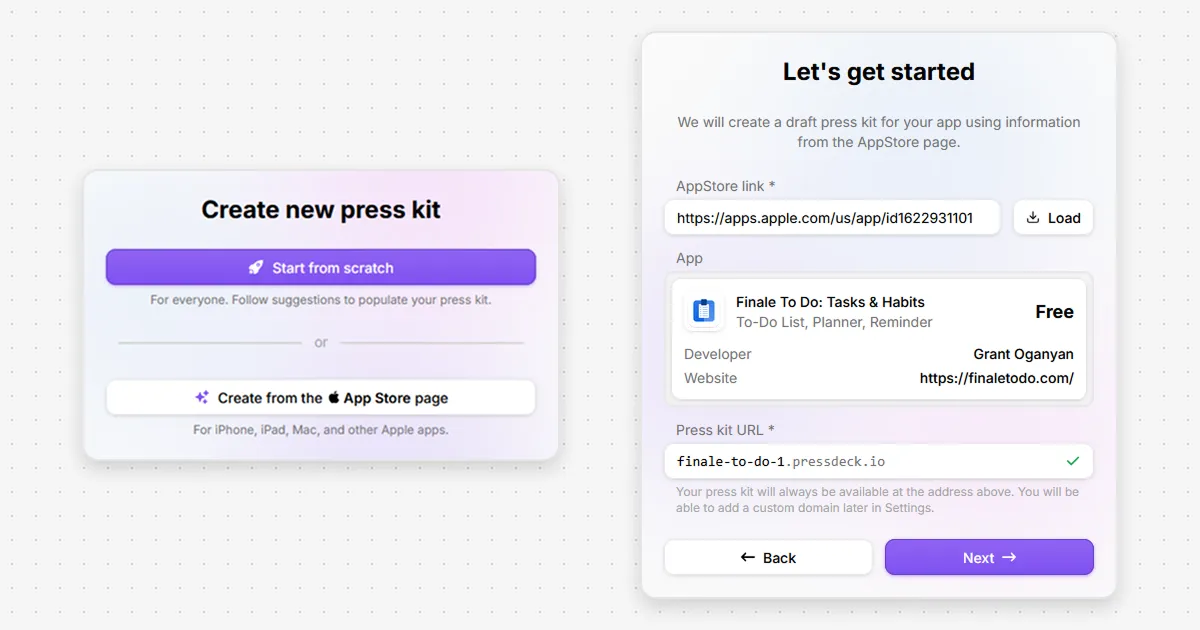
This is where the magic starts.
⚡ With Pressdeck, you can simply enter your app’s App Store link to create a media ready kit in seconds.
Pressdeck pulls key information from your App Store page, and with a little help from AI, automatically generates a media-friendly app summary, uploads your screenshots and icon, adds a QR code for easy downloading, and builds a complete press kit website in just minutes.
3. Check out your first press kit draft
After a few minutes your first draft is ready and you can immediately check it out online! Pressdeck creates a custom website for each press kit, so yours will be available at your-app.pressdeck.io (we will add a custom domain later).
Follow suggestions to optimize your press kit
Pressdeck includes a built-in Press Kit Score - a smart feature that rates your press kit from 0 to 100 based on its quality and completeness. The higher the score, the more press-ready your kit is, giving you confidence that everything a journalist might need is covered.
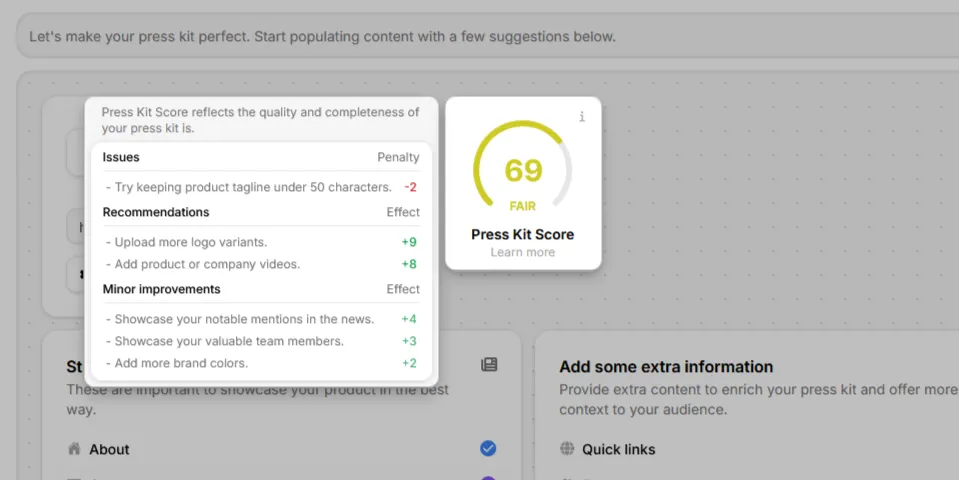
What’s great is that the score isn’t just a number: it comes with actionable suggestions on how to improve. Whether you're missing a title, don’t have enough images, or forgot to provide contact details, Pressdeck will point it out and suggest a fix.
Follow each recommendation, resolve any outstanding issues, and you’ll have a polished, professional press kit that’s ready to share with the world.
That said, let’s go through the major points you should cover in your press kit.
Write a comprehensive app overview
Now that Pressdeck has generated a basic app overview for you, it’s time to make it your own. The AI-generated summary gives you a solid starting point, but it won’t capture everything that makes your app unique.
💡 This section is where you fine-tune the story, so don’t be afraid to jump in and edit. Think of it as your app’s elevator pitch for the press: clear, concise, and compelling.
Make sure to expand on what your app actually does, who it’s for, and the specific problems it solves. Highlight its key features and any standout details that set it apart from the competition.
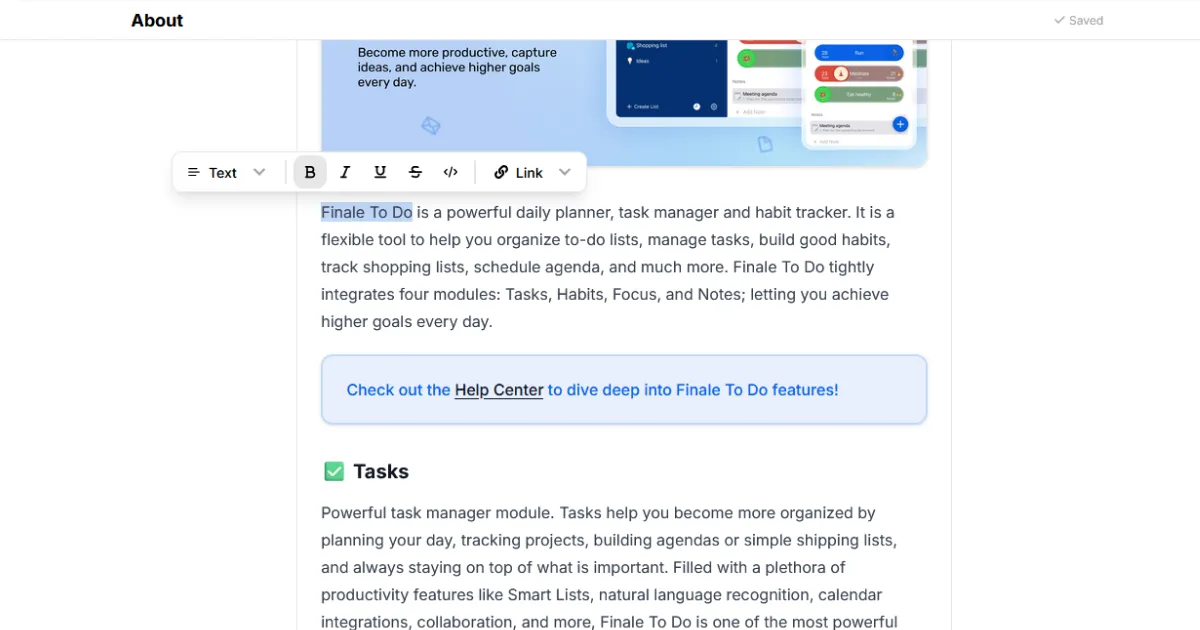
Is there a clever use of new iOS tech? A pain point you’ve personally experienced and solved? A unique design or philosophy behind it?
Add anything the AI might have missed - this is your chance to guide the narrative and make sure journalists get the full picture.
You can also use our free tool to create product overviews that cover most points journalists care about.
💡Tip: Make your overview is visually appealing by embedding promo images or a short demo video. This not only makes it more engaging to read, but also leaves a polished, professional first impression.
Upload your promo images, videos, and logo variants
Promo images
Pressdeck has already pulled your app’s screenshots straight from the App Store, which is a great start, but it’s not enough if you want to make a strong impression.
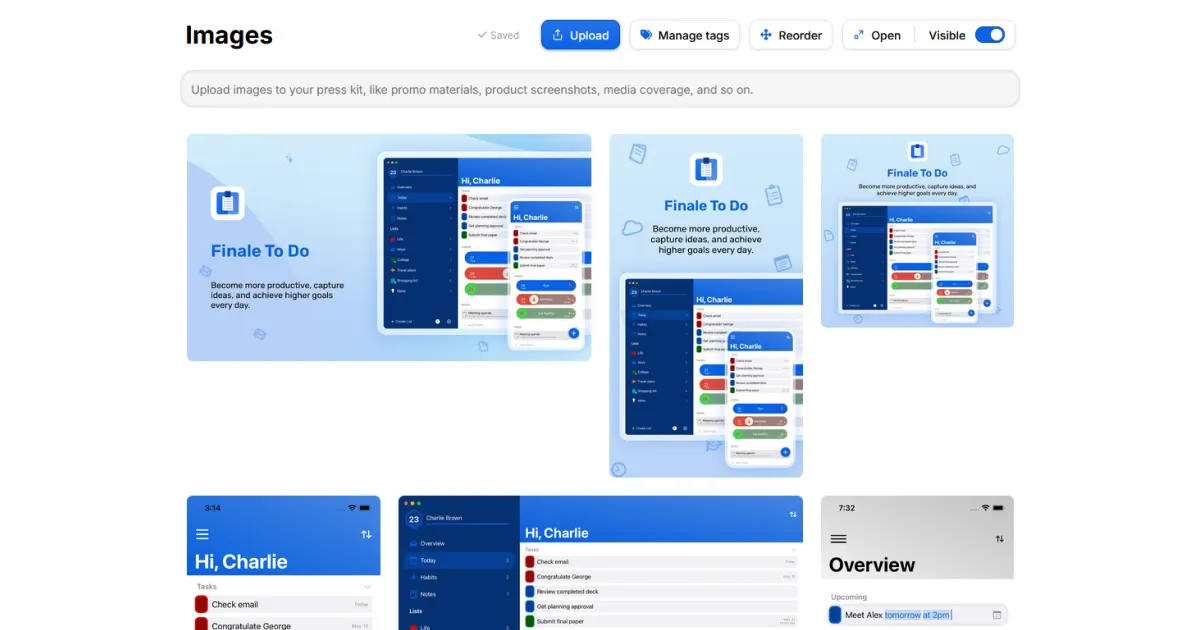
Journalists and bloggers need more than just standard screenshots. You’ll want to upload high-quality promotional visuals that really showcase your app in action.
Include images in a variety of aspect ratios - landscape, portrait, square - so they work across different formats like blog headers, social posts, and feature roundups.
Logo variants
Don’t forget about your logo assets, either. Pressdeck imports your app icon, but you should also upload different variants: square, wide, with and without text, on light and dark backgrounds, and ideally with transparent backgrounds too.
These give content creators the flexibility to present your app in the best possible way, no matter the platform.
Videos and demos
If you have a promo video or a quick demo, now’s the time to include it as well. Video is one of the most effective ways to help someone instantly “get” your app.
Write a short bio about yourself
Pressdeck lets you create a dedicated team page where you can introduce yourself and anyone else behind the app. This is the perfect place to add a short, personal bio that includes your full name, contact email, social media links, and a brief description of who you are and what you do.
Whether you’re a solo indie developer or part of a small studio, this adds a human touch to your press kit that can make a big difference.
Journalists often want to include a bit of background in the articles they write - who made the app, where the idea came from, what inspired it. Having a concise, ready-to-use bio makes their job easier and increases your chances of getting a more thoughtful, personal write-up.
Add contact information for press inquiries
Now that your press kit is coming together, don’t forget one of the most important details: how people can reach you. Make sure to add a contact email if you haven’t already - this should be a real, monitored inbox where journalists or bloggers can follow up with questions, interview requests, or feature opportunities.
✉️ Email is the preferred channel for press inquiries because it’s professional, direct, and easy to reference.
You should also include links to your app’s social media accounts. These give visitors a better sense of your brand’s voice and ongoing activity.
Adding your city and country is a nice trust signal too: it shows there’s a real person or team behind the app and gives writers a bit of helpful context. Small touches like this can help build credibility with media outlets.
Finalize the small details
With your main content in place, it’s time to polish the finer details that give your press kit a finished, professional feel.
Quick links to your resources
Start by filling out the Quick Links section with useful resources: this might include your website, help center, FAQ, or support page. These links make it easier for journalists and potential users to explore your app further or get answers to common questions without having to hunt around.
Brand color pallet
Add your brand color palette in the Colors section. This gives journalists and content creators the exact colors to use when featuring your app in articles, graphics, or promotional materials. This helps maintain visual consistency across all press coverage and reinforces your brand identity.
Past media coverage
If you’ve already been featured in any articles, blogs, or notable publications, don’t forget to showcase them in the Press section. Even a single mention can add credibility and social proof that strengthens your app’s reputation.
Connect a custom domain
Connecting a custom domain to your press kit gives it a more professional and trustworthy appearance, especially when sharing it with media contacts or linking it on your website and social profiles.
You can use something like press.yourapp.com, which looks cleaner and reinforces your brand. You can set this up easily from the Setup page in your Pressdeck dashboard.
Just follow the domain connection instructions, and your press kit will be live on your own branded link in minutes.
Distribute your press kit
Once your press kit is complete, it’s time to put it to work. Start by adding a link to it on your website (ideally in the footer, press section, or media page) so it’s always easy to find.
You should also include the link in your email signature; that way, every email you send (whether to press, partners, or users) quietly promotes your app and makes it simple for others to access your media kit anytime.
Use the press kit as your go-to resource in cold outreach. Send a short, thoughtful email to journalists, bloggers, and newsletters that cover your niche.
Keep your message concise: introduce yourself, explain why your app is a good fit for their audience, and include a direct link to your press kit. Make sure you’ve actually read their recent work and can reference it briefly; personalized emails are much more likely to get a response than mass messages.
iOS app press kit examples for inspiration
Finale To Do
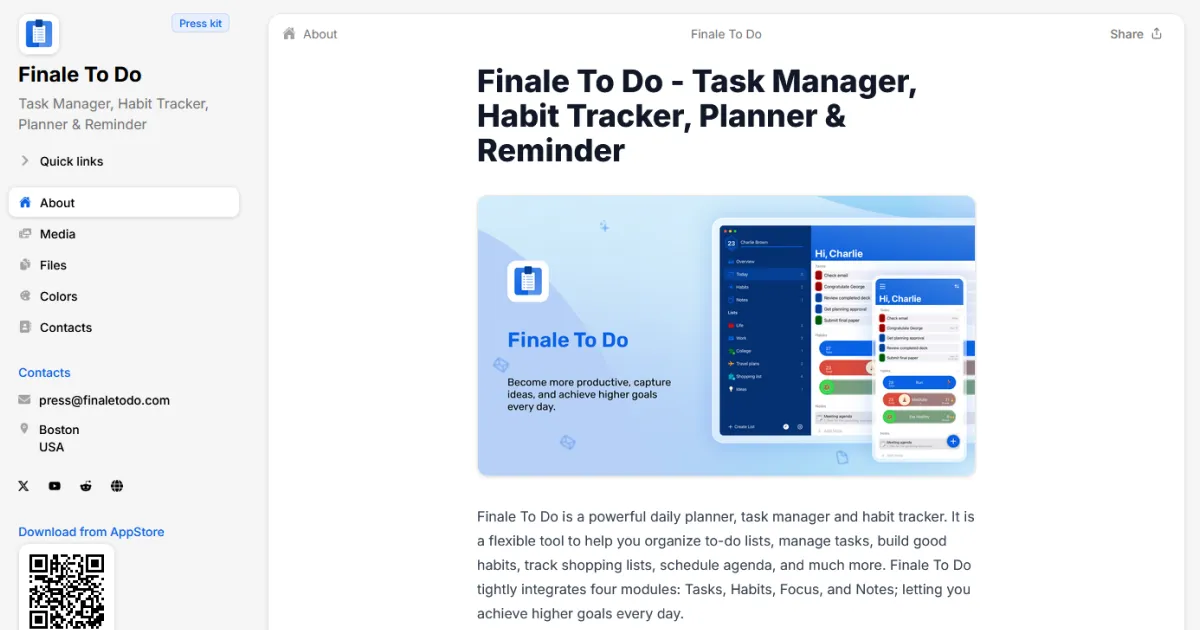
Finale To Do press kit. Finale To Do is a powerful daily planner, task manager and habit tracker.
Wundr AI
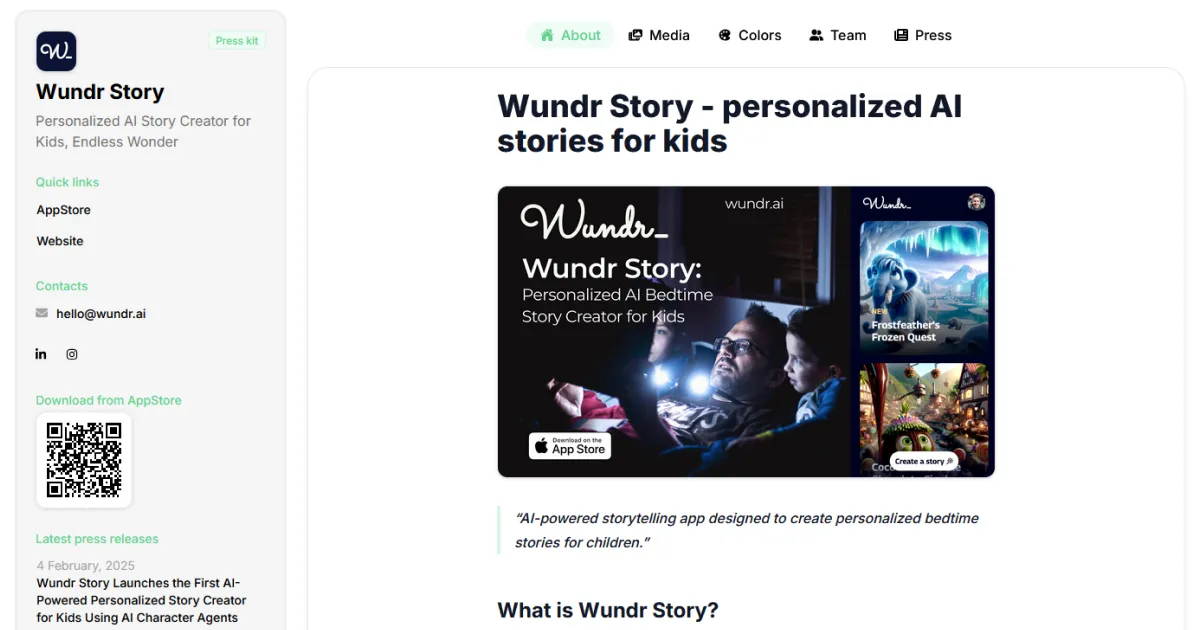
Wundr AI purses kit. Wundr Story is an AI-powered storytelling app designed to create personalized bedtime stories for children.
WatchFit
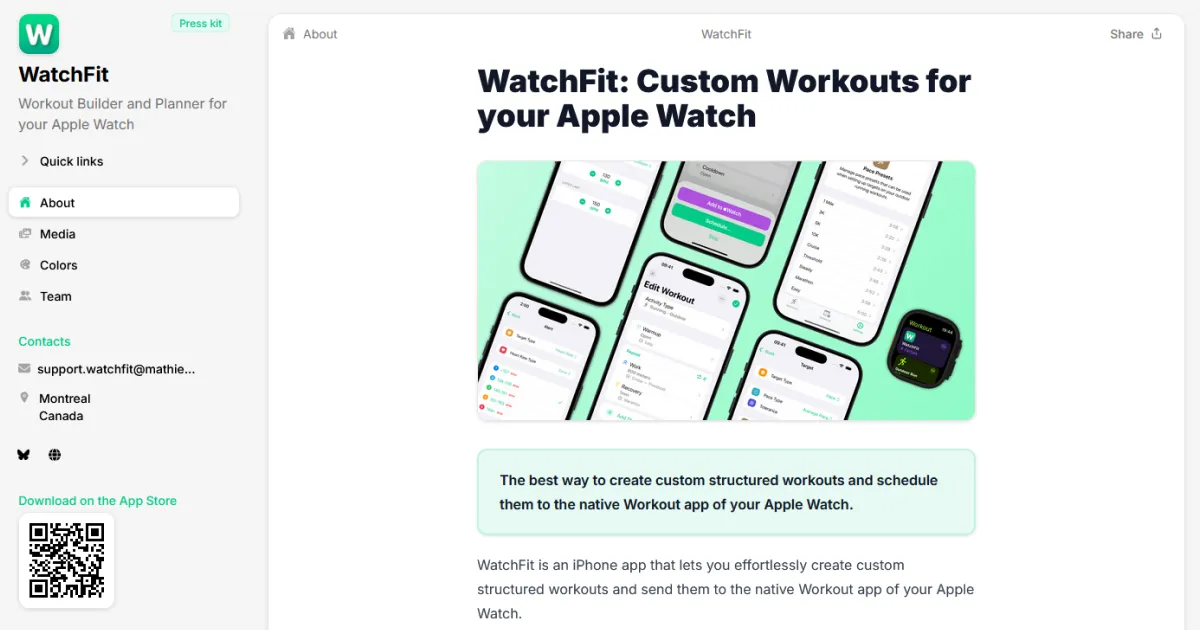
WatchFit press kit. WatchFit is an iPhone app that lets you effortlessly create custom structured workouts and send them to the native Workout app of your Apple Watch.
HiFutureSelf
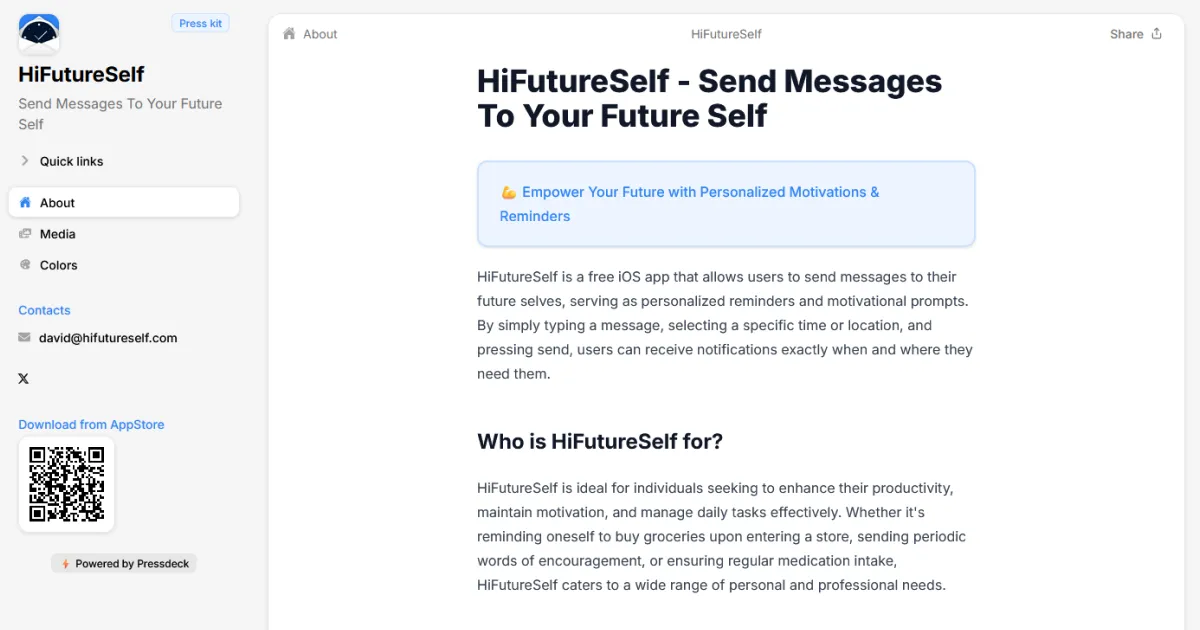
HiFutureSelf press kit. HiFutureSelf is a free iOS app that allows users to send messages to their future selves, serving as personalized reminders and motivational prompts.
Create an online press kit
Make it easier for anyone to learn about your product with Pressdeck






