April 17, 2025• 11 min read
7 Effective Strategies to Promote iOS Apps & Acquire Users
Written by: Grant Oganyan
- 7 Effective Strategies to Promote iOS Apps & Acquire Users
- Strategy 1: App Store Optimization (ASO)
- Why you need to do ASO
- How to perform an ASO audit
- Strategy 2: Apple Search Ads
- Strategy 3: TikTok
- Strategy 4: Reddit
- Strategy 5: Reach out to app journalists
- Create a press kit
- How to get your app featured in the news
- Strategy 6: Post on niche communities
- Strategy 7: Start blogging on your website
- Conclusion
Learn effective strategies to promote your iOS app, boost visibility, and acquire new users through ASO, influencers, ads, content, and communities.

Did you just launch your new iOS app? Congratulations (really)! But that is only half the battle - the real challenge lies in getting people to discover and download it.
With millions of apps on the App Store, standing out can feel like an uphill climb. Developers often find themselves asking the same question: how do you cut through the noise?
The truth is, the iOS app market is saturated. No matter how innovative or polished your app is, visibility doesn’t come automatically.
💡 Every day over 1300 new iOS are released, and most of them go unnoticed.
To succeed, you need more than just a great product - you need a strategy. Promotion is no longer optional; it's essential. From App Store Optimization (ASO) to leveraging social media platforms and niche communities, there are proven ways to grow your user base.
In this article, we’ll walk through some of the most effective strategies to promote your iOS app and acquire users in today’s competitive landscape.
Strategy 1: App Store Optimization (ASO)
App Store Optimization (ASO) is the process of improving your app’s visibility within the App Store to increase organic downloads. Much like SEO for websites, ASO involves optimizing various elements of your app listing: title, subtitle, keywords, description, and visuals.
Why you need to do ASO
💡 Organic traffic is one of the most valuable sources of users for iOS apps.
These are users who discover your app through search or browsing, without the need for paid advertising.
Not only is this traffic free, but it also tends to convert better - users who actively search for an app are usually more interested and engaged. To tap into this powerful channel, App Store Optimization is essential.
With so many apps competing in every category, the only reliable way to stand out in the App Store is through effective ASO. Apple’s search algorithm considers your app’s metadata, keyword relevance, and user engagement metrics when determining where you appear in search results.
If your app isn’t optimized, it’s likely to be buried under dozens of competitors. A strong ASO strategy ensures that your app ranks for the right keywords, captures attention with compelling visuals, and ultimately drives more organic installs.
How to perform an ASO audit
Start by analyzing your app’s metadata: the title, subtitle, and keyword field. Are you targeting the right keywords? Use tools like AppTweak, Sensor Tower, or App Radar to research what keywords your competitors are ranking for and identify high-traffic, low-competition terms.
Add your most important keywords to the title and subtitle, as these areas carry the most weight in Apple’s algorithm.
❌ Ineffective app title: Finale: Improve your life
✅ Effective app title: Finale: To Do List, Calendar, Planner
Next, evaluate your app’s creative assets. This includes the icon, screenshots, and preview video. These elements don’t directly affect your ranking, but they play a huge role in your conversion rate.
Do your visuals clearly communicate what your app does? Are they polished, engaging, and aligned with your brand? Use App Store Connect’s A/B testing of screenshots and icons to understand what resonates most with users and drives more installs.
Finally, review your ratings, reviews, and update frequency. If you have negative reviews, respond to them professionally and consider them as feedback to improve the app. Regular updates also signal to both users and the App Store that your app is actively maintained.
Follow this iOS ASO guide for full details on how to make your app rank higher.
Strategy 2: Apple Search Ads
Apple Search Ads are a powerful way to get your iOS app in front of users who are actively searching for apps like yours. When someone enters a relevant keyword in the App Store, your ad can appear at the top of the search results, giving you immediate visibility at the exact moment a user is ready to download.
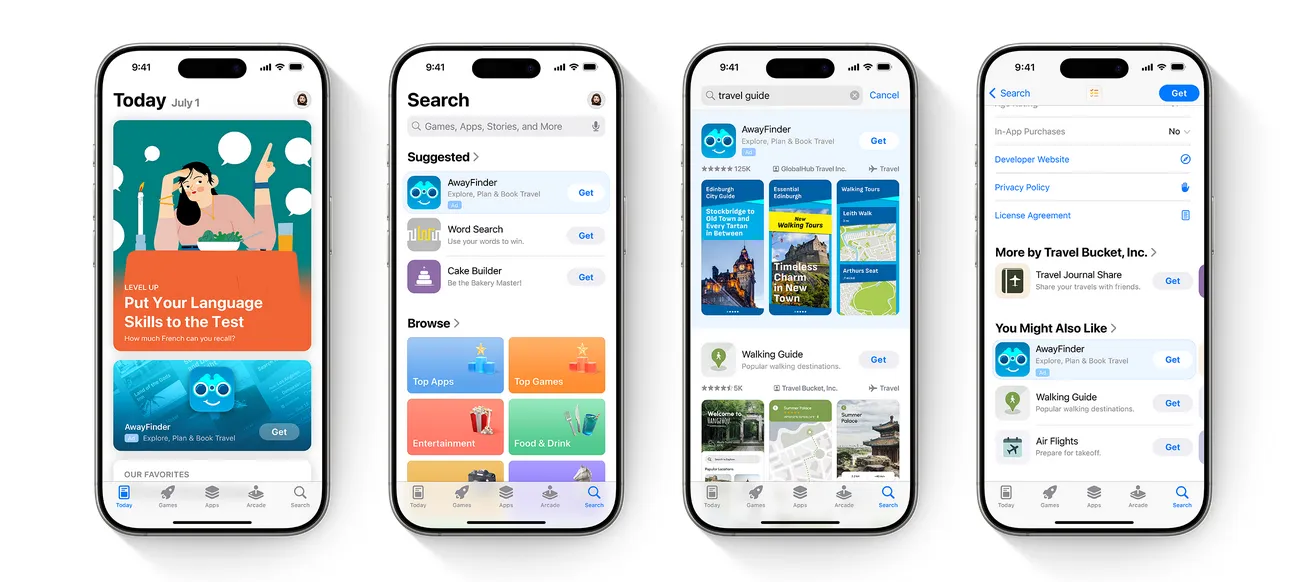
Ads can be expensive, especially for competitive keywords. Popular categories like fitness, productivity, and finance often have high cost-per-tap (CPT) and cost-per-acquisition (CPA) rates.
For indie developers or small teams with limited budgets, the return on ad spend might not justify the cost, especially if the app doesn’t have strong retention or monetization strategies in place.
💡 If you're working with a small marketing budget, it’s usually best to avoid paid ads early on.
Strategy 3: TikTok
TikTok has become one of the best platforms for indie app promotion thanks to its unmatched potential for organic reach. With the right content, even small creators can go viral, gaining thousands, or even millions, of views without spending a dime.
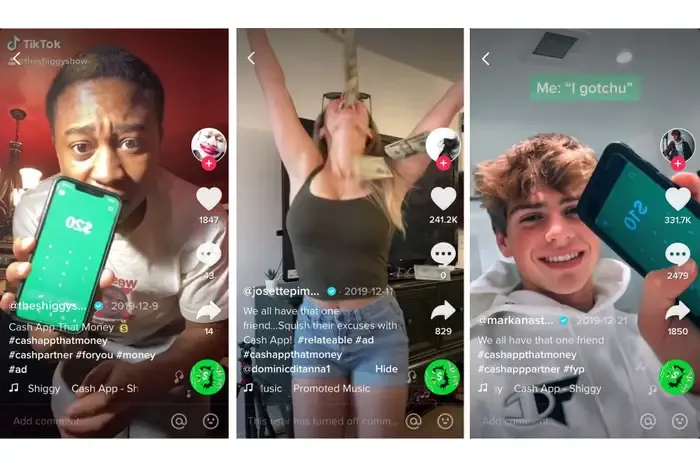
For iOS apps, this means massive exposure to users who might otherwise never come across your product. Unlike traditional platforms, TikTok favors creativity and authenticity over polished marketing, which plays directly into the strengths of small teams and solo developers.
Create a dedicated TikTok account for your app and begin posting short, engaging videos that resonate with your target audience.
📷 Post content that entertains, solves a problem, or tells a story that is relevant to your app’s purpose.
For example, if your app helps people stay productive, post relatable skits or hacks about procrastination. If it’s a fitness app, share workout routines or transformation stories. The goal is to draw people in with content they want to watch, not just ads.
Finally, subtly plug your app in every video: show it in action, drop the name casually, or include a call to action in the caption.
Strategy 4: Reddit

Reddit is a powerful platform for promoting iOS apps because it’s filled with real users having real conversations. Unlike other social networks, Reddit thrives on authenticity and community-driven discussions, which makes it a goldmine for indie developers looking to connect directly with their target audience.
Start by identifying subreddits related to your app’s niche, whether that’s fitness, productivity, mental health, gaming, or something more specific. Many subreddits have strict guidelines, and blatant advertising can get you banned.
Share insights, answer questions, and contribute to discussions
Mention your app as a helpful solution, not as a sales pitch
A smart tactic is to use Google to search for common problems your app solves, followed by the word "Reddit" (e.g., “how to stay focused reddit”). This will surface real user threads where people are asking for help or looking for solutions.
Join those discussions and offer thoughtful responses and mention your app if it’s truly relevant. Not only does this give you visibility with people actively seeking help, but it also helps you better understand your audience’s pain points, language, and motivations. Over time, this kind of engagement builds trust and positions your app as a helpful resource, not just another ad.
Strategy 5: Reach out to app journalists
Getting featured by app journalists can drive a wave of high-quality traffic and lend instant credibility to your iOS app. Tech publications, app review blogs, and newsletters often cover interesting or well-designed apps, especially if there's a compelling story behind them.
Journalists are busy, and they receive dozens of pitches every week. To stand out, you need to make their job easier by providing everything they need up front. That is where a press kit comes in.
Create a press kit
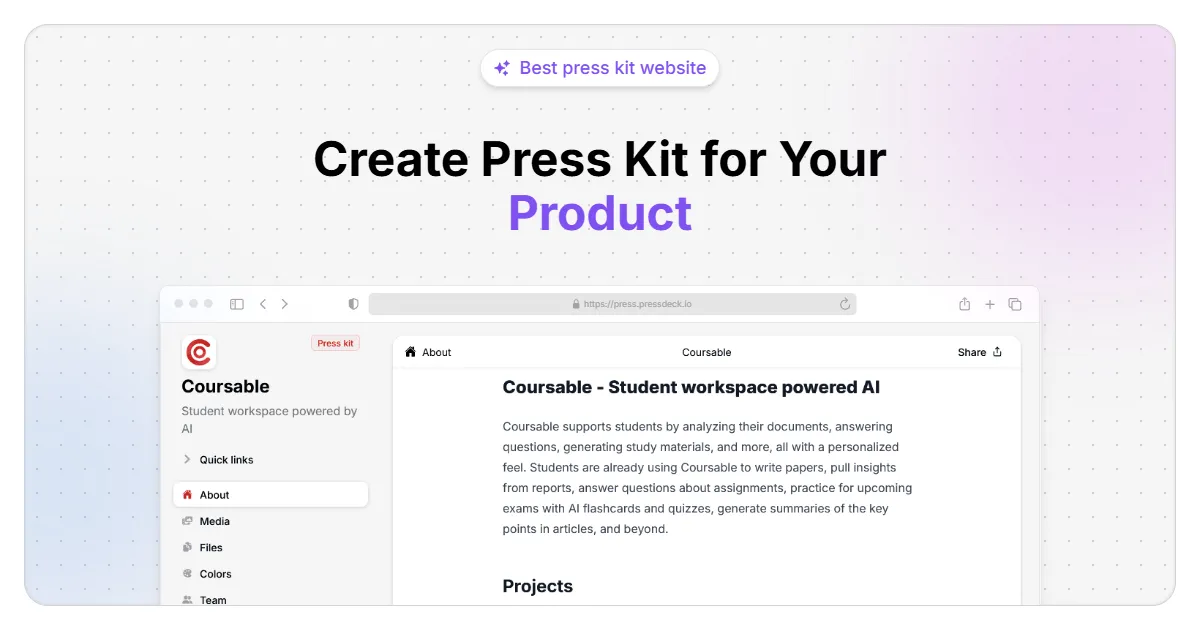
A press kit is a must-have if you want to get media coverage for your iOS app. It’s a central place where journalists, bloggers, and influencers can quickly find everything they need to write about your app: screenshots, app descriptions, company info, download links, and more.
Without one, you risk being ignored simply because a writer didn’t have the time to chase down your assets. Your press kit should be hosted online, either as a standalone site or as a dedicated press page on your existing website, so it's easy to share and access.
If you don’t want to build a press kit from scratch, you can use Pressdeck - a tool designed to create professional press kits for iOS apps.
🚀 With Pressdeck, you can build a fully functional press kit in minutes by importing data directly from your App Store page.
It’s fast, easy, and built specifically with app developers in mind, so you can focus on getting exposure without worrying about formatting or design. Check out our full guide on how to create press kits for iOS apps.
How to get your app featured in the news
Start by building a list of journalists, bloggers, and newsletter writers who cover your category, whether that’s tech, productivity, wellness, or gaming.
💡 While it might be tempting to aim for large publications like TechCrunch, 9to5Mac, or MacStories, news indie apps are much more likely to get coverage from small niche review blogs relevant to your space.
Once you’ve identified the right people, reach out via email with a short, personalized pitch. Keep it concise, journalists don’t have time for long emails, so get straight to the point.
Introduce yourself
Highlight what your app does and why its unique
Explain what value it offers to their readers
Offer something exclusive, like beta access or special discounts
Include a link to your press kit in the email, so they have all the information they need at their fingertips. Offer something exclusive to make your pitch more appealing, like early access to the app, a sneak peek at a new feature, or a custom promo code for their audience.
Giving journalists a reason to cover your app, and making it effortless for them to do so, can significantly increase your chances of getting featured.
Strategy 6: Post on niche communities
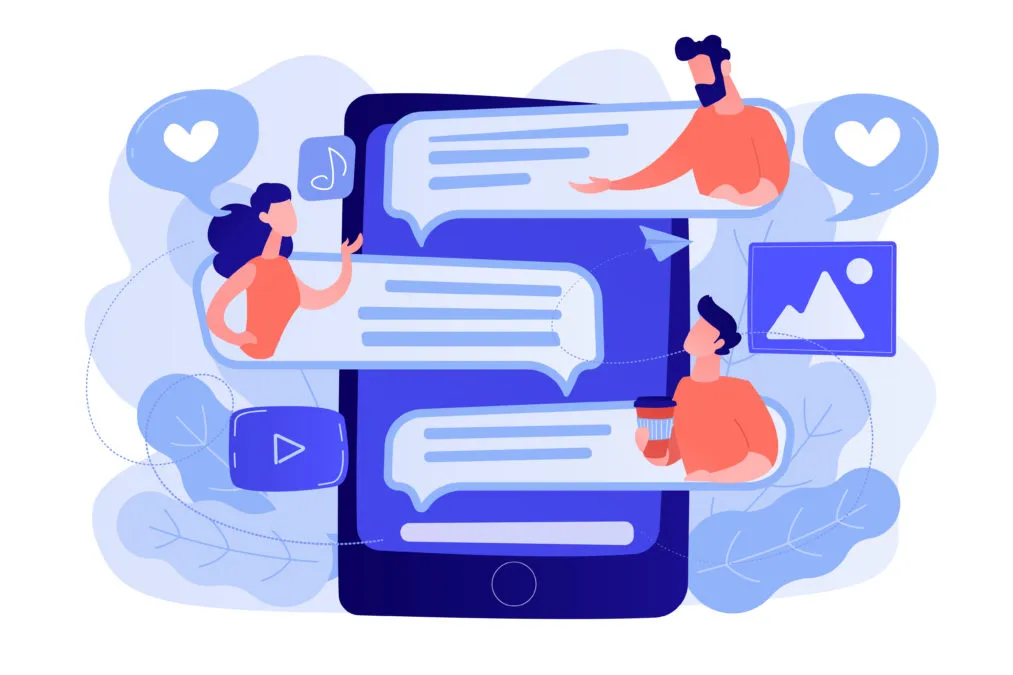
Niche communities are one of the most underrated places to promote your iOS app. These are spaces where people with shared interests gather. Look for
Reddit subreddits
Facebook groups
Slack workspaces
Discord servers
Online forums
💡 No matter how specific your app is, there's likely a community out there talking about the exact problems it solves.
Start by joining a few of these communities and paying attention to the conversations. Don’t jump in with a sales pitch - begin by offering value. Answer questions, share tips, and be genuinely helpful. The goal is to build credibility first.
Once you’ve earned some trust and understand the tone of the group, you can naturally introduce your app in relevant discussions.
When you do talk about your app, frame it as a solution rather than a product. For example, instead of saying “Check out my new app,” say “I built an app that helps with [problem], and it’s really helped me stay organized—happy to share it if anyone’s interested.”
This approach feels less like advertising and more like sharing something useful, which is much more likely to get positive attention and engagement.
Strategy 7: Start blogging on your website
If you don’t already have a website for your app, it’s time to create one, and make sure it includes a blog. Your app’s website is more than just a landing page; it’s a home base for content, updates, and user engagement.
💬 A blog is especially powerful because it allows you to attract organic traffic through search engines and position your app as a trusted solution in your space.
Start by writing articles that speak directly to your ideal users. Think about the problems your app solves and the questions your users are asking online.
For example, if you’ve built a budgeting app, write posts like “How to Save Money Every Month” or “Best Budgeting Tips for Freelancers.” These types of articles naturally draw in people who are actively searching for help—and when they find your post, they’ll also discover your app as part of the solution.
The key is to be genuinely helpful. Focus on delivering real value in your blog content, not just promoting your product. When someone finds your article through Google, gets the answer they were looking for, and learns about your app along the way, it creates trust and increases the chances of a download.
Over time, your blog becomes a long-term source of user acquisition that works even when you’re not actively promoting.
Conclusion
Promoting an iOS app in today’s crowded market takes more than just launching—it requires a mix of smart, consistent strategies. From optimizing your App Store presence with ASO to leveraging platforms like TikTok, Reddit, and niche communities, there are countless ways to get your app in front of the right people.
Optimize your App Store listing with ASO to increase organic visibility and downloads.
Leverage Apple Search Ads for targeted exposure, but be mindful of your budget and only use them when you have the right app metrics in place.
Engage with TikTok by posting original, engaging content that resonates with your target audience, and subtly mention your app.
Participate in relevant Reddit threads by offering helpful insights, then subtly introducing your app when it makes sense.
Create a press kit for your app with all the key details, and reach out to journalists with a concise, personalized pitch.
Join and contribute to niche communities on Facebook, Slack, Discord, and online forums—offering value before introducing your app.
Start a blog on your app’s website to answer user questions, provide solutions, and organically promote your app.
Create an online press kit
Make it easier for anyone to learn about your product with Pressdeck






